GroupCloseLabelsl2d
Assigns a same label to objects that are closed to each other.
Access to parameter description
Given a grouping distance, objects are assigned to a same label if their boundaries are separated by this distance or less.
Figure 1. Particle grouping: (a) binary image of particles,@Br
(b) label image with a different label for each particle, (c) grouped label image with a same label for each
cluster of particles
The figure above compares the results of the classical connected component and cluster based labeling algorithms on a binary image representing some particles.
See also
Access to parameter description
Given a grouping distance, objects are assigned to a same label if their boundaries are separated by this distance or less.
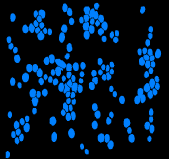 (a) |
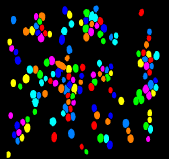 (b) |
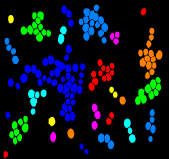 (c) |
The figure above compares the results of the classical connected component and cluster based labeling algorithms on a binary image representing some particles.
- The Labeling2d algorithm gives a different label to each particle.
- The GroupCloseLabelsl2d algorithm associates the same label to each particle of a cluster, a cluster being defined by the distance between the separated particles.
See also
Function Syntax
This function returns the outputLabelImage output parameter.
// Function prototype.
std::shared_ptr< iolink::ImageView >
groupCloseLabelsl2d( std::shared_ptr< iolink::ImageView > inputObjectImage,
double maxDistance,
std::shared_ptr< iolink::ImageView > outputLabelImage = NULL );
This function returns the outputLabelImage output parameter.
// Function prototype. group_close_labelsl_2d( input_object_image, max_distance = 3, output_label_image = None )
This function returns the outputLabelImage output parameter.
// Function prototype.
public static IOLink.ImageView
GroupCloseLabelsl2d( IOLink.ImageView inputObjectImage,
double maxDistance = 3,
IOLink.ImageView outputLabelImage = null );
Class Syntax
Parameters
| Class Name | GroupCloseLabelsl2d |
|---|
| Parameter Name | Description | Type | Supported Values | Default Value | |
|---|---|---|---|---|---|
 |
inputObjectImage |
The input binary or label image. | Image | Binary or Label | nullptr |
 |
maxDistance |
The maximum distance beteween two objects for grouping them. | Float64 | >0 | 3 |
 |
outputLabelImage |
The output label image. Its dimensions are forced to the same values as the input. | Image | nullptr | |
Object Examples
auto polystyrene_sep = readVipImage( std::string( IMAGEDEVDATA_IMAGES_FOLDER ) + "polystyrene_sep.vip" ); GroupCloseLabelsl2d groupCloseLabelsl2dAlgo; groupCloseLabelsl2dAlgo.setInputObjectImage( polystyrene_sep ); groupCloseLabelsl2dAlgo.setMaxDistance( 3.0 ); groupCloseLabelsl2dAlgo.execute(); std::cout << "outputLabelImage:" << groupCloseLabelsl2dAlgo.outputLabelImage()->toString();
polystyrene_sep = imagedev.read_vip_image(imagedev_data.get_image_path("polystyrene_sep.vip"))
group_close_labelsl_2d_algo = imagedev.GroupCloseLabelsl2d()
group_close_labelsl_2d_algo.input_object_image = polystyrene_sep
group_close_labelsl_2d_algo.max_distance = 3.0
group_close_labelsl_2d_algo.execute()
print( "output_label_image:", str( group_close_labelsl_2d_algo.output_label_image ) );
ImageView polystyrene_sep = Data.ReadVipImage( @"Data/images/polystyrene_sep.vip" );
GroupCloseLabelsl2d groupCloseLabelsl2dAlgo = new GroupCloseLabelsl2d
{
inputObjectImage = polystyrene_sep,
maxDistance = 3.0
};
groupCloseLabelsl2dAlgo.Execute();
Console.WriteLine( "outputLabelImage:" + groupCloseLabelsl2dAlgo.outputLabelImage.ToString() );
Function Examples
auto polystyrene_sep = readVipImage( std::string( IMAGEDEVDATA_IMAGES_FOLDER ) + "polystyrene_sep.vip" ); auto result = groupCloseLabelsl2d( polystyrene_sep, 3.0 ); std::cout << "outputLabelImage:" << result->toString();
polystyrene_sep = imagedev.read_vip_image(imagedev_data.get_image_path("polystyrene_sep.vip"))
result = imagedev.group_close_labelsl_2d( polystyrene_sep, 3.0 )
print( "output_label_image:", str( result ) );
ImageView polystyrene_sep = Data.ReadVipImage( @"Data/images/polystyrene_sep.vip" ); IOLink.ImageView result = Processing.GroupCloseLabelsl2d( polystyrene_sep, 3.0 ); Console.WriteLine( "outputLabelImage:" + result.ToString() );