BinarySmoothing2d
Transforms a binary two-dimensional image into another binary image with respect to the real local mean of each pixel neighborhood.
Access to parameter description
This algorithm computes a binary smoothing using a specified window size.
It consists of a two step procedure:
Figure 1. Effects of the binary smoothing algorithm: (a) original grayscale image,@Br
(b) binary image after thresholding, (c) result of a binary smoothing using a 9x9 window
See also
Access to parameter description
This algorithm computes a binary smoothing using a specified window size.
It consists of a two step procedure:
- Computation of the local mean in the neighborhood, defined by the window size, considering foreground pixels with a value of 1 and background pixels with a value of 0.
- Thresholding of the result using the threshold parameter.
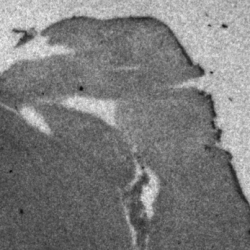 (a) |
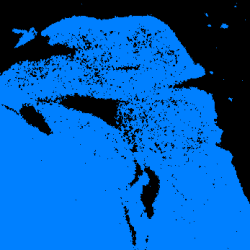 (b) |
 (c) |
See also
Function Syntax
This function returns the outputBinaryImage output parameter.
// Function prototype.
std::shared_ptr< iolink::ImageView >
binarySmoothing2d( std::shared_ptr< iolink::ImageView > inputBinaryImage,
int32_t kernelRadiusX,
int32_t kernelRadiusY,
double threshold,
std::shared_ptr< iolink::ImageView > outputBinaryImage = NULL );
This function returns the outputBinaryImage output parameter.
// Function prototype.
binary_smoothing_2d( input_binary_image,
kernel_radius_x = 3,
kernel_radius_y = 3,
threshold = 0.5,
output_binary_image = None )
This function returns the outputBinaryImage output parameter.
// Function prototype.
public static IOLink.ImageView
BinarySmoothing2d( IOLink.ImageView inputBinaryImage,
Int32 kernelRadiusX = 3,
Int32 kernelRadiusY = 3,
double threshold = 0.5,
IOLink.ImageView outputBinaryImage = null );
Class Syntax
Parameters
| Class Name | BinarySmoothing2d |
|---|
| Parameter Name | Description | Type | Supported Values | Default Value | |
|---|---|---|---|---|---|
 |
inputBinaryImage |
The input binary image. | Image | Binary | nullptr |
 |
kernelRadiusX |
The horizontal kernel size in pixels. | Int32 | >=1 | 3 |
 |
kernelRadiusY |
The vertical kernel size in pixels. | Int32 | >=1 | 3 |
 |
threshold |
The threshold value applied to the local mean (the minimum volume fraction in the window to set a pixel to 1). | Float64 | ]0, 1] | 0.5 |
 |
outputBinaryImage |
The output binary image. Its dimensions and type are forced to the same values as the input. | Image | nullptr | |
Object Examples
auto polystyrene_sep = readVipImage( std::string( IMAGEDEVDATA_IMAGES_FOLDER ) + "polystyrene_sep.vip" ); BinarySmoothing2d binarySmoothing2dAlgo; binarySmoothing2dAlgo.setInputBinaryImage( polystyrene_sep ); binarySmoothing2dAlgo.setKernelRadiusX( 3 ); binarySmoothing2dAlgo.setKernelRadiusY( 3 ); binarySmoothing2dAlgo.setThreshold( 0.5 ); binarySmoothing2dAlgo.execute(); std::cout << "outputBinaryImage:" << binarySmoothing2dAlgo.outputBinaryImage()->toString();
polystyrene_sep = imagedev.read_vip_image(imagedev_data.get_image_path("polystyrene_sep.vip"))
binary_smoothing_2d_algo = imagedev.BinarySmoothing2d()
binary_smoothing_2d_algo.input_binary_image = polystyrene_sep
binary_smoothing_2d_algo.kernel_radius_x = 3
binary_smoothing_2d_algo.kernel_radius_y = 3
binary_smoothing_2d_algo.threshold = 0.5
binary_smoothing_2d_algo.execute()
print( "output_binary_image:", str( binary_smoothing_2d_algo.output_binary_image ) );
ImageView polystyrene_sep = Data.ReadVipImage( @"Data/images/polystyrene_sep.vip" );
BinarySmoothing2d binarySmoothing2dAlgo = new BinarySmoothing2d
{
inputBinaryImage = polystyrene_sep,
kernelRadiusX = 3,
kernelRadiusY = 3,
threshold = 0.5
};
binarySmoothing2dAlgo.Execute();
Console.WriteLine( "outputBinaryImage:" + binarySmoothing2dAlgo.outputBinaryImage.ToString() );
Function Examples
auto polystyrene_sep = readVipImage( std::string( IMAGEDEVDATA_IMAGES_FOLDER ) + "polystyrene_sep.vip" ); auto result = binarySmoothing2d( polystyrene_sep, 3, 3, 0.5 ); std::cout << "outputBinaryImage:" << result->toString();
polystyrene_sep = imagedev.read_vip_image(imagedev_data.get_image_path("polystyrene_sep.vip"))
result = imagedev.binary_smoothing_2d( polystyrene_sep, 3, 3, 0.5 )
print( "output_binary_image:", str( result ) );
ImageView polystyrene_sep = Data.ReadVipImage( @"Data/images/polystyrene_sep.vip" ); IOLink.ImageView result = Processing.BinarySmoothing2d( polystyrene_sep, 3, 3, 0.5 ); Console.WriteLine( "outputBinaryImage:" + result.ToString() );