ColorAntialiasing2d
Reduces color artifacts with a demosaicing algorithm.
Access to parameter description
This algorithm reduces the color artifacts. These artifacts can occur when a color image is acquired with a camera equipped with a single sensor array.
Each individual sensor is able to capture only a single color because of the arrangement of color films or dyes between the sensor and the lens.
A demosaicing algorithm is a method for reconstructing a full three-color representation of color images by estimating the missing pixel components in each color plane.
The algorithm repeats several times the following process:
The number of times that the process is iterated is also user-defined.
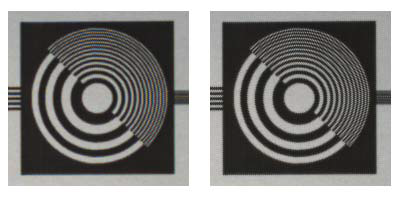
Figure 1. Antialiasing effect.
See also
Access to parameter description
This algorithm reduces the color artifacts. These artifacts can occur when a color image is acquired with a camera equipped with a single sensor array.
Each individual sensor is able to capture only a single color because of the arrangement of color films or dyes between the sensor and the lens.
A demosaicing algorithm is a method for reconstructing a full three-color representation of color images by estimating the missing pixel components in each color plane.
The algorithm repeats several times the following process:
- $ R = mean(R - G) + G $
- $ B = mean(B - G) + G $
- $ G = (mean(G - R) + mean(G - B) + R + B) $
The number of times that the process is iterated is also user-defined.
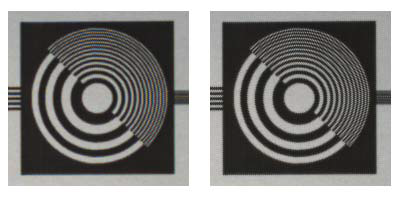
Figure 1. Antialiasing effect.
See also
Function Syntax
This function returns the outputColorImage output parameter.
// Function prototype.
std::shared_ptr< iolink::ImageView >
colorAntialiasing2d( std::shared_ptr< iolink::ImageView > inputColorImage,
int32_t kernelSize,
int32_t numberOfIterations,
std::shared_ptr< iolink::ImageView > outputColorImage = NULL );
This function returns the outputColorImage output parameter.
// Function prototype.
color_antialiasing_2d( input_color_image,
kernel_size = 3,
number_of_iterations = 1,
output_color_image = None )
This function returns the outputColorImage output parameter.
// Function prototype.
public static IOLink.ImageView
ColorAntialiasing2d( IOLink.ImageView inputColorImage,
Int32 kernelSize = 3,
Int32 numberOfIterations = 1,
IOLink.ImageView outputColorImage = null );
Class Syntax
Parameters
| Class Name | ColorAntialiasing2d |
|---|
| Parameter Name | Description | Type | Supported Values | Default Value | |
|---|---|---|---|---|---|
 |
inputColorImage |
The color input image. | Image | Multispectral | nullptr |
 |
kernelSize |
The size of the kernel (the side in pixels of the square window). | Int32 | >=1 | 3 |
 |
numberOfIterations |
The number of iterations of the demosaicing process (must be a positive integer). | Int32 | >=1 | 1 |
 |
outputColorImage |
The color output image. Its dimensions and type are forced to the same values as the input. | Image | nullptr | |
Object Examples
std::shared_ptr< iolink::ImageView > ateneub = ioformat::readImage( std::string( IMAGEDEVDATA_IMAGES_FOLDER ) + "ateneub.jpg" ); ColorAntialiasing2d colorAntialiasing2dAlgo; colorAntialiasing2dAlgo.setInputColorImage( ateneub ); colorAntialiasing2dAlgo.setKernelSize( 3 ); colorAntialiasing2dAlgo.setNumberOfIterations( 1 ); colorAntialiasing2dAlgo.execute(); std::cout << "outputColorImage:" << colorAntialiasing2dAlgo.outputColorImage()->toString();
ateneub = ioformat.read_image(imagedev_data.get_image_path("ateneub.jpg"))
color_antialiasing_2d_algo = imagedev.ColorAntialiasing2d()
color_antialiasing_2d_algo.input_color_image = ateneub
color_antialiasing_2d_algo.kernel_size = 3
color_antialiasing_2d_algo.number_of_iterations = 1
color_antialiasing_2d_algo.execute()
print( "output_color_image:", str( color_antialiasing_2d_algo.output_color_image ) );
ImageView ateneub = ViewIO.ReadImage( @"Data/images/ateneub.jpg" );
ColorAntialiasing2d colorAntialiasing2dAlgo = new ColorAntialiasing2d
{
inputColorImage = ateneub,
kernelSize = 3,
numberOfIterations = 1
};
colorAntialiasing2dAlgo.Execute();
Console.WriteLine( "outputColorImage:" + colorAntialiasing2dAlgo.outputColorImage.ToString() );
Function Examples
std::shared_ptr< iolink::ImageView > ateneub = ioformat::readImage( std::string( IMAGEDEVDATA_IMAGES_FOLDER ) + "ateneub.jpg" ); auto result = colorAntialiasing2d( ateneub, 3, 1 ); std::cout << "outputColorImage:" << result->toString();
ateneub = ioformat.read_image(imagedev_data.get_image_path("ateneub.jpg"))
result = imagedev.color_antialiasing_2d( ateneub, 3, 1 )
print( "output_color_image:", str( result ) );
ImageView ateneub = ViewIO.ReadImage( @"Data/images/ateneub.jpg" ); IOLink.ImageView result = Processing.ColorAntialiasing2d( ateneub, 3, 1 ); Console.WriteLine( "outputColorImage:" + result.ToString() );