RadialFrequencyFilter2d
Filters a two-dimensional image by applying a radial background subtraction on the Fourier transform.
Access to parameter description
This algorithm applies a radial background correction in the Fourier domain, then eliminates the high frequencies by applying a circular mask and reverts to the spatial domain. This filter is especially useful for highlighting periodic structures such as crystalline material in high-resolution electron microscope images, as shown in Figure 1.
Figure 1. Input HRTEM image and result of radial frequency filter
This algorithm:
The subtraction can be computed in different ways. The subtraction formula is defined by the filterMode parameter.
Reference:
R. Kilaas, "Optimal and near-optimal filters in high-resolution electron microscopy". Journal of Microscopy, 190, pp. 45-51, 1998.
See also
Access to parameter description
This algorithm applies a radial background correction in the Fourier domain, then eliminates the high frequencies by applying a circular mask and reverts to the spatial domain. This filter is especially useful for highlighting periodic structures such as crystalline material in high-resolution electron microscope images, as shown in Figure 1.
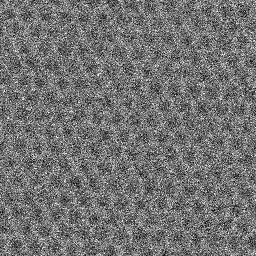 |
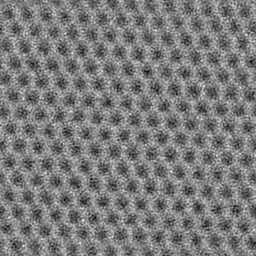 |
- Computes the centered Fourier transform (modulus and argument).
- Estimates a background image from the modulus of the Fourier transform by using a radial basis function.
- Subtracts the background image to the modulus of the Fourier transform.
- Computes the image having as modulus the result of the subtraction and as argument the original argument of the input image.
The subtraction can be computed in different ways. The subtraction formula is defined by the filterMode parameter.
Reference:
R. Kilaas, "Optimal and near-optimal filters in high-resolution electron microscopy". Journal of Microscopy, 190, pp. 45-51, 1998.
See also
Function Syntax
This function returns outputImage.
// Function prototype
std::shared_ptr< iolink::ImageView > radialFrequencyFilter2d( std::shared_ptr< iolink::ImageView > inputImage, RadialFrequencyFilter2d::FilterMode filterMode, RadialFrequencyFilter2d::BackgroundModel backgroundModel, bool removeHighFrequencies, double cutoffFrequency, double transitionBand, std::shared_ptr< iolink::ImageView > outputImage = nullptr );
This function returns outputImage.
// Function prototype.
radial_frequency_filter_2d(input_image: idt.ImageType,
filter_mode: RadialFrequencyFilter2d.FilterMode = RadialFrequencyFilter2d.FilterMode.SUBTRACT,
background_model: RadialFrequencyFilter2d.BackgroundModel = RadialFrequencyFilter2d.BackgroundModel.AVERAGE,
remove_high_frequencies: bool = True,
cutoff_frequency: float = 0.8,
transition_band: float = 0.05,
output_image: idt.ImageType = None) -> idt.ImageType
This function returns outputImage.
// Function prototype.
public static IOLink.ImageView
RadialFrequencyFilter2d( IOLink.ImageView inputImage,
RadialFrequencyFilter2d.FilterMode filterMode = ImageDev.RadialFrequencyFilter2d.FilterMode.SUBTRACT,
RadialFrequencyFilter2d.BackgroundModel backgroundModel = ImageDev.RadialFrequencyFilter2d.BackgroundModel.AVERAGE,
bool removeHighFrequencies = true,
double cutoffFrequency = 0.8,
double transitionBand = 0.05,
IOLink.ImageView outputImage = null );
Class Syntax
Parameters
| Parameter Name | Description | Type | Supported Values | Default Value | |||||
|---|---|---|---|---|---|---|---|---|---|
 |
inputImage |
The input image. Its data type can be integer or floating point. | Image | Grayscale or Multispectral | nullptr | ||||
 |
filterMode |
The way to compute the background subtraction in the Fourier domain.
|
Enumeration | SUBTRACT | |||||
 |
backgroundModel |
The way to estimate the background model of the Fourier transform module.
|
Enumeration | AVERAGE | |||||
 |
removeHighFrequencies |
Indicates whether high frequencies outside the cut-off frequency should be removed by a circular mask. This post processing applies a low pass filter and can be useful for removing noise. | Bool | true | |||||
 |
cutoffFrequency |
Fraction of the Maximum Frequency of the image. A value of 0.5 implies that the circular mask has a diameter equal to the half width of the FFT image. This parameter is ignored if removeHighFrequencies is set to false. It must be a strictly positive value, lower than or equal to 1. | Float64 | ]0, 1] | 0.8 | ||||
 |
transitionBand |
Fraction of the cut-off frequency to define the width of the transition band. This parameter is ignored if removeHighFrequencies is set to false. It must be a positive or null value, lower than or equal to 1.
The transition band smooths the border of the circular mask between [cutoffFrequency*(1 - transitionBand)] and [cutoffFrequency*(1 + transitionBand)]. |
Float64 | [0, 1] | 0.05 | ||||
 |
outputImage |
The output image. The output image characteristics are forced to the same as the input image. | Image | nullptr | |||||
| Parameter Name | Description | Type | Supported Values | Default Value | |||||
|---|---|---|---|---|---|---|---|---|---|
 |
input_image |
The input image. Its data type can be integer or floating point. | image | Grayscale or Multispectral | None | ||||
 |
filter_mode |
The way to compute the background subtraction in the Fourier domain.
|
enumeration | SUBTRACT | |||||
 |
background_model |
The way to estimate the background model of the Fourier transform module.
|
enumeration | AVERAGE | |||||
 |
remove_high_frequencies |
Indicates whether high frequencies outside the cut-off frequency should be removed by a circular mask. This post processing applies a low pass filter and can be useful for removing noise. | bool | True | |||||
 |
cutoff_frequency |
Fraction of the Maximum Frequency of the image. A value of 0.5 implies that the circular mask has a diameter equal to the half width of the FFT image. This parameter is ignored if removeHighFrequencies is set to false. It must be a strictly positive value, lower than or equal to 1. | float64 | ]0, 1] | 0.8 | ||||
 |
transition_band |
Fraction of the cut-off frequency to define the width of the transition band. This parameter is ignored if removeHighFrequencies is set to false. It must be a positive or null value, lower than or equal to 1.
The transition band smooths the border of the circular mask between [cutoffFrequency*(1 - transitionBand)] and [cutoffFrequency*(1 + transitionBand)]. |
float64 | [0, 1] | 0.05 | ||||
 |
output_image |
The output image. The output image characteristics are forced to the same as the input image. | image | None | |||||
| Parameter Name | Description | Type | Supported Values | Default Value | |||||
|---|---|---|---|---|---|---|---|---|---|
 |
inputImage |
The input image. Its data type can be integer or floating point. | Image | Grayscale or Multispectral | null | ||||
 |
filterMode |
The way to compute the background subtraction in the Fourier domain.
|
Enumeration | SUBTRACT | |||||
 |
backgroundModel |
The way to estimate the background model of the Fourier transform module.
|
Enumeration | AVERAGE | |||||
 |
removeHighFrequencies |
Indicates whether high frequencies outside the cut-off frequency should be removed by a circular mask. This post processing applies a low pass filter and can be useful for removing noise. | Bool | true | |||||
 |
cutoffFrequency |
Fraction of the Maximum Frequency of the image. A value of 0.5 implies that the circular mask has a diameter equal to the half width of the FFT image. This parameter is ignored if removeHighFrequencies is set to false. It must be a strictly positive value, lower than or equal to 1. | Float64 | ]0, 1] | 0.8 | ||||
 |
transitionBand |
Fraction of the cut-off frequency to define the width of the transition band. This parameter is ignored if removeHighFrequencies is set to false. It must be a positive or null value, lower than or equal to 1.
The transition band smooths the border of the circular mask between [cutoffFrequency*(1 - transitionBand)] and [cutoffFrequency*(1 + transitionBand)]. |
Float64 | [0, 1] | 0.05 | ||||
 |
outputImage |
The output image. The output image characteristics are forced to the same as the input image. | Image | null | |||||
Object Examples
auto polystyrene = ioformat::readImage( std::string( IMAGEDEVDATA_IMAGES_FOLDER ) + "polystyrene.tif" ); RadialFrequencyFilter2d radialFrequencyFilter2dAlgo; radialFrequencyFilter2dAlgo.setInputImage( polystyrene ); radialFrequencyFilter2dAlgo.setFilterMode( RadialFrequencyFilter2d::FilterMode::SUBTRACT ); radialFrequencyFilter2dAlgo.setBackgroundModel( RadialFrequencyFilter2d::BackgroundModel::AVERAGE ); radialFrequencyFilter2dAlgo.setRemoveHighFrequencies( true ); radialFrequencyFilter2dAlgo.setCutoffFrequency( 0.8 ); radialFrequencyFilter2dAlgo.setTransitionBand( 0.05 ); radialFrequencyFilter2dAlgo.execute(); std::cout << "outputImage:" << radialFrequencyFilter2dAlgo.outputImage()->toString();
polystyrene = ioformat.read_image(imagedev_data.get_image_path("polystyrene.tif"))
radial_frequency_filter_2d_algo = imagedev.RadialFrequencyFilter2d()
radial_frequency_filter_2d_algo.input_image = polystyrene
radial_frequency_filter_2d_algo.filter_mode = imagedev.RadialFrequencyFilter2d.SUBTRACT
radial_frequency_filter_2d_algo.background_model = imagedev.RadialFrequencyFilter2d.AVERAGE
radial_frequency_filter_2d_algo.remove_high_frequencies = True
radial_frequency_filter_2d_algo.cutoff_frequency = 0.8
radial_frequency_filter_2d_algo.transition_band = 0.05
radial_frequency_filter_2d_algo.execute()
print("output_image:", str(radial_frequency_filter_2d_algo.output_image))
ImageView polystyrene = ViewIO.ReadImage( @"Data/images/polystyrene.tif" );
RadialFrequencyFilter2d radialFrequencyFilter2dAlgo = new RadialFrequencyFilter2d
{
inputImage = polystyrene,
filterMode = RadialFrequencyFilter2d.FilterMode.SUBTRACT,
backgroundModel = RadialFrequencyFilter2d.BackgroundModel.AVERAGE,
removeHighFrequencies = true,
cutoffFrequency = 0.8,
transitionBand = 0.05
};
radialFrequencyFilter2dAlgo.Execute();
Console.WriteLine( "outputImage:" + radialFrequencyFilter2dAlgo.outputImage.ToString() );
Function Examples
auto polystyrene = ioformat::readImage( std::string( IMAGEDEVDATA_IMAGES_FOLDER ) + "polystyrene.tif" ); auto result = radialFrequencyFilter2d( polystyrene, RadialFrequencyFilter2d::FilterMode::SUBTRACT, RadialFrequencyFilter2d::BackgroundModel::AVERAGE, true, 0.8, 0.05 ); std::cout << "outputImage:" << result->toString();
polystyrene = ioformat.read_image(imagedev_data.get_image_path("polystyrene.tif"))
result = imagedev.radial_frequency_filter_2d(polystyrene, imagedev.RadialFrequencyFilter2d.SUBTRACT, imagedev.RadialFrequencyFilter2d.AVERAGE, True, 0.8, 0.05)
print("output_image:", str(result))
ImageView polystyrene = ViewIO.ReadImage( @"Data/images/polystyrene.tif" ); IOLink.ImageView result = Processing.RadialFrequencyFilter2d( polystyrene, RadialFrequencyFilter2d.FilterMode.SUBTRACT, RadialFrequencyFilter2d.BackgroundModel.AVERAGE, true, 0.8, 0.05 ); Console.WriteLine( "outputImage:" + result.ToString() );
© 2025 Thermo Fisher Scientific Inc. All rights reserved.