OrientedLinesImage3d
Creates a three-dimensional binary image containing a series of parallel oriented lines.
Access to parameter description
OrientedLinesImage3d creates a binary image with a set of parallel lines with a given orientation and separated by a given offset.
This module creates a binary image with oriented 3D lines. The orientation of these lines is defined by two angles: the polar angle $\phi$ (inclination from Z axis) and the azimuthal angle $\theta$ (orientation from X axis on the XY orthogonal projection).
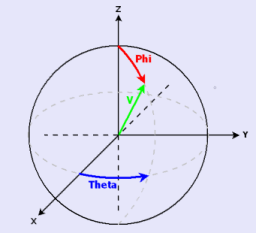
Figure 1. Mathematics convention for spherical coordinates
Considering a plane that is orthogonal to this orientation, each line crosses this plane into a single point defining a rectangular grid regularly spaced and oriented by a third angle $\alpha$, as shown in Figure 2.
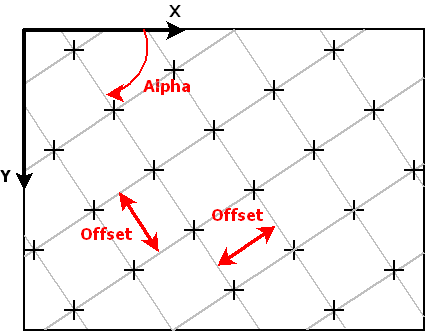
Figure 2. Orientation of the lines grid
See also
Access to parameter description
OrientedLinesImage3d creates a binary image with a set of parallel lines with a given orientation and separated by a given offset.
This module creates a binary image with oriented 3D lines. The orientation of these lines is defined by two angles: the polar angle $\phi$ (inclination from Z axis) and the azimuthal angle $\theta$ (orientation from X axis on the XY orthogonal projection).
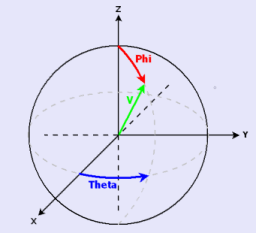
Figure 1. Mathematics convention for spherical coordinates
Considering a plane that is orthogonal to this orientation, each line crosses this plane into a single point defining a rectangular grid regularly spaced and oriented by a third angle $\alpha$, as shown in Figure 2.
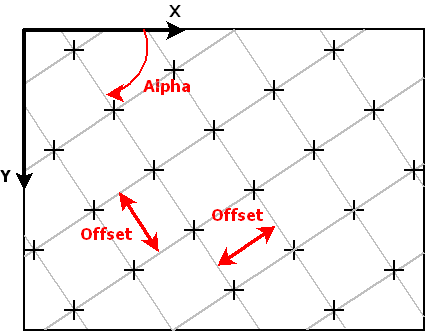
Figure 2. Orientation of the lines grid
See also
Function Syntax
This function returns outputBinaryImage.
// Function prototype
std::shared_ptr< iolink::ImageView > orientedLinesImage3d( int32_t imageSizeX, int32_t imageSizeY, int32_t imageSizeZ, double thetaAngle, double phiAngle, double alphaAngle, double offset, std::shared_ptr< iolink::ImageView > outputBinaryImage = NULL );
This function returns outputBinaryImage.
// Function prototype.
oriented_lines_image_3d( image_size_x = 100,
image_size_y = 100,
image_size_z = 100,
theta_angle = 0,
phi_angle = 0,
alpha_angle = 0,
offset = 30,
output_binary_image = None )
This function returns outputBinaryImage.
// Function prototype.
public static IOLink.ImageView
OrientedLinesImage3d( Int32 imageSizeX = 100,
Int32 imageSizeY = 100,
Int32 imageSizeZ = 100,
double thetaAngle = 0,
double phiAngle = 0,
double alphaAngle = 0,
double offset = 30,
IOLink.ImageView outputBinaryImage = null );
Class Syntax
Parameters
| Parameter Name | Description | Type | Supported Values | Default Value | |
|---|---|---|---|---|---|
 |
imageSizeX |
The X size in voxels of the output image. | Int32 | >=1 | 100 |
 |
imageSizeY |
The Y size in voxels of the output image. | Int32 | >=1 | 100 |
 |
imageSizeZ |
The Z size in voxels of the output image. | Int32 | >=1 | 100 |
 |
thetaAngle |
The polar angle in degrees of lines orientation. | Float64 | Any value | 0 |
 |
phiAngle |
The azimuthal angle in degrees of lines orientation. | Float64 | Any value | 0 |
 |
alphaAngle |
The alpha angle in degrees defining the grid orientation in a plane orthogonal to the lines direction. | Float64 | Any value | 0 |
 |
offset |
The distance in voxels between two lines. | Float64 | >=1 | 30 |
 |
outputBinaryImage |
The output binary image. | Image | nullptr | |
| Parameter Name | Description | Type | Supported Values | Default Value | |
|---|---|---|---|---|---|
 |
image_size_x |
The X size in voxels of the output image. | int32 | >=1 | 100 |
 |
image_size_y |
The Y size in voxels of the output image. | int32 | >=1 | 100 |
 |
image_size_z |
The Z size in voxels of the output image. | int32 | >=1 | 100 |
 |
theta_angle |
The polar angle in degrees of lines orientation. | float64 | Any value | 0 |
 |
phi_angle |
The azimuthal angle in degrees of lines orientation. | float64 | Any value | 0 |
 |
alpha_angle |
The alpha angle in degrees defining the grid orientation in a plane orthogonal to the lines direction. | float64 | Any value | 0 |
 |
offset |
The distance in voxels between two lines. | float64 | >=1 | 30 |
 |
output_binary_image |
The output binary image. | image | None | |
| Parameter Name | Description | Type | Supported Values | Default Value | |
|---|---|---|---|---|---|
 |
imageSizeX |
The X size in voxels of the output image. | Int32 | >=1 | 100 |
 |
imageSizeY |
The Y size in voxels of the output image. | Int32 | >=1 | 100 |
 |
imageSizeZ |
The Z size in voxels of the output image. | Int32 | >=1 | 100 |
 |
thetaAngle |
The polar angle in degrees of lines orientation. | Float64 | Any value | 0 |
 |
phiAngle |
The azimuthal angle in degrees of lines orientation. | Float64 | Any value | 0 |
 |
alphaAngle |
The alpha angle in degrees defining the grid orientation in a plane orthogonal to the lines direction. | Float64 | Any value | 0 |
 |
offset |
The distance in voxels between two lines. | Float64 | >=1 | 30 |
 |
outputBinaryImage |
The output binary image. | Image | null | |
Object Examples
OrientedLinesImage3d orientedLinesImage3dAlgo; orientedLinesImage3dAlgo.setImageSizeX( 100 ); orientedLinesImage3dAlgo.setImageSizeY( 100 ); orientedLinesImage3dAlgo.setImageSizeZ( 100 ); orientedLinesImage3dAlgo.setThetaAngle( 0.0 ); orientedLinesImage3dAlgo.setPhiAngle( 0.0 ); orientedLinesImage3dAlgo.setAlphaAngle( 0.0 ); orientedLinesImage3dAlgo.setOffset( 30.0 ); orientedLinesImage3dAlgo.execute(); std::cout << "outputBinaryImage:" << orientedLinesImage3dAlgo.outputBinaryImage()->toString();
oriented_lines_image_3d_algo = imagedev.OrientedLinesImage3d() oriented_lines_image_3d_algo.image_size_x = 100 oriented_lines_image_3d_algo.image_size_y = 100 oriented_lines_image_3d_algo.image_size_z = 100 oriented_lines_image_3d_algo.theta_angle = 0.0 oriented_lines_image_3d_algo.phi_angle = 0.0 oriented_lines_image_3d_algo.alpha_angle = 0.0 oriented_lines_image_3d_algo.offset = 30.0 oriented_lines_image_3d_algo.execute() print( "output_binary_image:", str( oriented_lines_image_3d_algo.output_binary_image ) )
OrientedLinesImage3d orientedLinesImage3dAlgo = new OrientedLinesImage3d
{
imageSizeX = 100,
imageSizeY = 100,
imageSizeZ = 100,
thetaAngle = 0.0,
phiAngle = 0.0,
alphaAngle = 0.0,
offset = 30.0
};
orientedLinesImage3dAlgo.Execute();
Console.WriteLine( "outputBinaryImage:" + orientedLinesImage3dAlgo.outputBinaryImage.ToString() );
Function Examples
auto result = orientedLinesImage3d( 100, 100, 100, 0.0, 0.0, 0.0, 30.0 ); std::cout << "outputBinaryImage:" << result->toString();
result = imagedev.oriented_lines_image_3d( 100, 100, 100, 0.0, 0.0, 0.0, 30.0 ) print( "output_binary_image:", str( result ) )
IOLink.ImageView result = Processing.OrientedLinesImage3d( 100, 100, 100, 0.0, 0.0, 0.0, 30.0 ); Console.WriteLine( "outputBinaryImage:" + result.ToString() );