BinaryCorrelation2d
Performs a logical correlation between a binary two-dimensional image and a binary kernel.
Access to parameter description
For an introduction: section Image Correlation.
The binary correlation $O$ between image $I$ and kernel $K$ is defined as: $$ O(n,m)=O_1(n,m)+O_2(n,m) $$ $$ O_1(n,m)=\sum_{i=1}^{kx} \sum_{j=1}^{ky} \left( K(i,j)\wedge I(n+i-\frac{kx}{2},m+j-\frac{ky}{2}) \right) $$ $$ O_2(n,m)=\sum_{i=1}^{kx} \sum_{j=1}^{ky} \overline{\left( K(i,j)\vee I(n+i-\frac{kx}{2},m+j- \frac{ky}{2}) \right)} $$ where:
At the end of the process, the correlation image is normalized between -1 and 1.
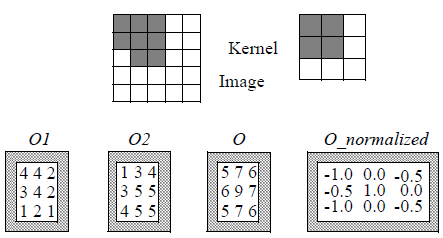
Figure 1 Example of BinaryCorrelation2d
When a part of the kernel lies beyond the edge of the image, the correlation is not computed on the border. In such cases, the values are set to -1E10.
See also
Access to parameter description
For an introduction: section Image Correlation.
The binary correlation $O$ between image $I$ and kernel $K$ is defined as: $$ O(n,m)=O_1(n,m)+O_2(n,m) $$ $$ O_1(n,m)=\sum_{i=1}^{kx} \sum_{j=1}^{ky} \left( K(i,j)\wedge I(n+i-\frac{kx}{2},m+j-\frac{ky}{2}) \right) $$ $$ O_2(n,m)=\sum_{i=1}^{kx} \sum_{j=1}^{ky} \overline{\left( K(i,j)\vee I(n+i-\frac{kx}{2},m+j- \frac{ky}{2}) \right)} $$ where:
- $A \wedge B \Leftrightarrow A~AND~B$
- $A \vee B \Leftrightarrow A~OR~B$
- $ \overline{A} \Leftrightarrow NOT~A $
At the end of the process, the correlation image is normalized between -1 and 1.
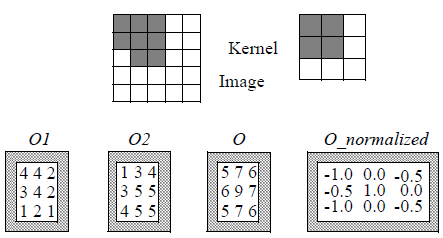
Figure 1 Example of BinaryCorrelation2d
When a part of the kernel lies beyond the edge of the image, the correlation is not computed on the border. In such cases, the values are set to -1E10.
See also
Function Syntax
This function returns a BinaryCorrelation2dOutput structure containing the outputImage and outputMeasurement output parameters.
// Output structure.
struct BinaryCorrelation2dOutput
{
std::shared_ptr< iolink::ImageView > outputImage;
CorrelationMsr::Ptr outputMeasurement;
};
// Function prototype.
BinaryCorrelation2dOutput
binaryCorrelation2d( std::shared_ptr< iolink::ImageView > inputBinaryImage,
std::shared_ptr< iolink::ImageView > inputKernelImage,
BinaryCorrelation2d::OffsetMode offsetMode,
std::shared_ptr< iolink::ImageView > outputImage = NULL,
CorrelationMsr::Ptr outputMeasurement = NULL );
This function returns a tuple containing the output_image and output_measurement output parameters.
// Function prototype.
binary_correlation_2d( input_binary_image,
input_kernel_image,
offset_mode = BinaryCorrelation2d.OffsetMode.OFFSET_1,
output_image = None,
output_measurement = None )
This function returns a BinaryCorrelation2dOutput structure containing the outputImage and outputMeasurement output parameters.
/// Output structure of the BinaryCorrelation2d function.
public struct BinaryCorrelation2dOutput
{
public IOLink.ImageView outputImage;
public CorrelationMsr outputMeasurement;
};
// Function prototype.
public static BinaryCorrelation2dOutput
BinaryCorrelation2d( IOLink.ImageView inputBinaryImage,
IOLink.ImageView inputKernelImage,
BinaryCorrelation2d.OffsetMode offsetMode = ImageDev.BinaryCorrelation2d.OffsetMode.OFFSET_1,
IOLink.ImageView outputImage = null,
CorrelationMsr outputMeasurement = null );
Class Syntax
Parameters
| Class Name | BinaryCorrelation2d |
|---|
| Parameter Name | Description | Type | Supported Values | Default Value | |||||||||
|---|---|---|---|---|---|---|---|---|---|---|---|---|---|
 |
inputBinaryImage |
The input binary image. | Image | Binary | nullptr | ||||||||
 |
inputKernelImage |
The correlation kernel. | Image | Binary | nullptr | ||||||||
 |
offsetMode |
The calculation offset, in pixels. The greater this value, computation is faster but detection is less precise.
|
Enumeration | OFFSET_1 | |||||||||
 |
outputImage |
The output correlation image. Its dimensions are forced to the same values as the input. Its data type is forced to floating point. | Image | nullptr | |||||||||
 |
outputMeasurement |
The correlation matching results. | CorrelationMsr | nullptr | |||||||||
Object Examples
auto polystyrene_sep = readVipImage( std::string( IMAGEDEVDATA_IMAGES_FOLDER ) + "polystyrene_sep.vip" ); BinaryCorrelation2d binaryCorrelation2dAlgo; binaryCorrelation2dAlgo.setInputBinaryImage( polystyrene_sep ); binaryCorrelation2dAlgo.setInputKernelImage( polystyrene_sep ); binaryCorrelation2dAlgo.setOffsetMode( BinaryCorrelation2d::OffsetMode::OFFSET_1 ); binaryCorrelation2dAlgo.execute(); std::cout << "outputImage:" << binaryCorrelation2dAlgo.outputImage()->toString(); std::cout << "minComputed: " << binaryCorrelation2dAlgo.outputMeasurement()->minComputed( 0 ) ;
polystyrene_sep = imagedev.read_vip_image(imagedev_data.get_image_path("polystyrene_sep.vip"))
binary_correlation_2d_algo = imagedev.BinaryCorrelation2d()
binary_correlation_2d_algo.input_binary_image = polystyrene_sep
binary_correlation_2d_algo.input_kernel_image = polystyrene_sep
binary_correlation_2d_algo.offset_mode = imagedev.BinaryCorrelation2d.OFFSET_1
binary_correlation_2d_algo.execute()
print( "output_image:", str( binary_correlation_2d_algo.output_image ) )
print( "minComputed: ", str( binary_correlation_2d_algo.output_measurement.min_computed( 0 ) ) )
ImageView polystyrene_sep = Data.ReadVipImage( @"Data/images/polystyrene_sep.vip" );
BinaryCorrelation2d binaryCorrelation2dAlgo = new BinaryCorrelation2d
{
inputBinaryImage = polystyrene_sep,
inputKernelImage = polystyrene_sep,
offsetMode = BinaryCorrelation2d.OffsetMode.OFFSET_1
};
binaryCorrelation2dAlgo.Execute();
Console.WriteLine( "outputImage:" + binaryCorrelation2dAlgo.outputImage.ToString() );
Console.WriteLine( "minComputed: " + binaryCorrelation2dAlgo.outputMeasurement.minComputed( 0 ) );
Function Examples
auto polystyrene_sep = readVipImage( std::string( IMAGEDEVDATA_IMAGES_FOLDER ) + "polystyrene_sep.vip" ); auto result = binaryCorrelation2d( polystyrene_sep, polystyrene_sep, BinaryCorrelation2d::OffsetMode::OFFSET_1 ); std::cout << "outputImage:" << result.outputImage->toString(); std::cout << "minComputed: " << result.outputMeasurement->minComputed( 0 ) ;
polystyrene_sep = imagedev.read_vip_image(imagedev_data.get_image_path("polystyrene_sep.vip"))
result_output_image, result_output_measurement = imagedev.binary_correlation_2d( polystyrene_sep, polystyrene_sep, imagedev.BinaryCorrelation2d.OFFSET_1 )
print( "output_image:", str( result_output_image ) )
print( "minComputed: ", str( result_output_measurement.min_computed( 0 ) ) )
ImageView polystyrene_sep = Data.ReadVipImage( @"Data/images/polystyrene_sep.vip" ); Processing.BinaryCorrelation2dOutput result = Processing.BinaryCorrelation2d( polystyrene_sep, polystyrene_sep, BinaryCorrelation2d.OffsetMode.OFFSET_1 ); Console.WriteLine( "outputImage:" + result.outputImage.ToString() ); Console.WriteLine( "minComputed: " + result.outputMeasurement.minComputed( 0 ) );