Dental
This group provides a set of commands for extracting a dental panoramic from a CBCT volume.
- DentalWallSegmentation3d: Transforms a grayscale CBCT image into a binary image where every pixel identified as belonging to the dental wall is set to 1 and all the others are set to 0.
- DentalMeshExtraction3d: Computes a quadrilateral mesh fitting on the dental wall defined in a three-dimensional binary image.
Panoramic radiography is a very common type of imaging technique in dentistry. This modality offers an overview
of the maxillae, mandible, nasal cavities, whole dentition and temporomandibular joints onto a single plane.
Panoramic radiographs allows doctors to assess the state of patients' teeth and their oral health.
However, they are prone to geometric distorsion, blur and structural superimposition, which may affect
the image interpretation.
Cone beam computed tomography (CBCT) is a modern technology in dentistry that accurately reconstructs dental structures of the patient without geometric distortion or structural superpositions. However, this imaging technique cannot directly give an overview of the whole dentition which is essential for everyday clinical purposes.
Therefore, it may be necessary to reconstruct a 2D panoramic radiograph from a 3D CBCT volume. Ideally this reconstruction should be able to focus on the dental arch to avoid structural superposition issues.
The method provided by ImageDev for extracting a panoramic is composed of three steps:
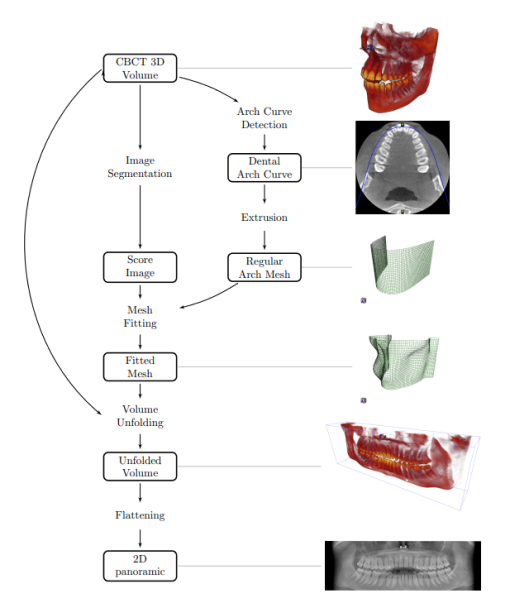
Figure 1. Overview of the dental panoramic extraction
Cone beam computed tomography (CBCT) is a modern technology in dentistry that accurately reconstructs dental structures of the patient without geometric distortion or structural superpositions. However, this imaging technique cannot directly give an overview of the whole dentition which is essential for everyday clinical purposes.
Therefore, it may be necessary to reconstruct a 2D panoramic radiograph from a 3D CBCT volume. Ideally this reconstruction should be able to focus on the dental arch to avoid structural superposition issues.
The method provided by ImageDev for extracting a panoramic is composed of three steps:
- DentalWallSegmentation3d: Segmentation of the teeth in order to get the binary volume used at the fitting step. This segmentation can be done either automatically or using a predefined threshold.
- DentalMeshExtraction3d: Extraction of an arch curve which is a list of vertices modelling the dental arch in a 2D plane, extrusion of this curve to build an initial mesh and fitting of this mesh on the central surface of the binary volume.
- DentalUnfolding: Extraction of a panoramic volume which is an unfolded volume resampling the input volume and extraction of a panoramic image which is a projection of the panoramic volume. This last step is not yet available in ImageDev.
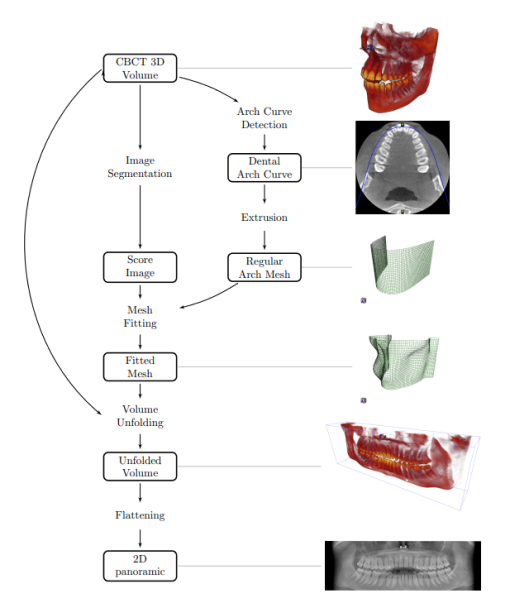
Figure 1. Overview of the dental panoramic extraction