AutoThresholdingBright
Computes and applies an automatic threshold on a gray level image to detect bright particles on a dark background.
Access to parameter description
For an introduction:
The computed threshold is returned in the AutoThresholdingMsr object.
Considering the first-order probability histogram of an image and assuming that all symbols in the following equation are statistically independent, its entropy (in the Shannon meaning) is defined as: $$ H=-\sum_{i=0}^{n} p[i] \times \log(p[i])_ 2 $$ Where $n+1$ is the number of grayscales, $p[i]$ the probability of the $i$ level occurrence, and $log(x)_2$ is the binary logarithm.
Let us denote $t$ as the value of the threshold, and $[I_1,I_2]$ the search interval. One can define two partial entropies: $$ H_w[t]=-\sum_{I_1}^{t} p_1[i] \times \log(p_1[i])_2 $$ $$ H_b[t]=-\sum_{t+1}^{I_2} p_2[i] \times \log(p_2[i])_2 $$ Where $p_1[i]$ defines the probability of the $i$ level occurrence in the range $[I_1,t]$ and $p_2[i]$ defines the probability of the $i$ level occurrence in the range [t+1,I2]. We search the threshold value $T$ which minimizes the sum $S(t)=H_w[t]+H_b[t]$: $$ T=\arg min_t(H_w[t]+H_b[t]) $$
Figure 1. Example of thresholding using the entropy method
A faster and equivalent approach is to maximize the between-class variance: $$ \sigma_B^2[t]=w_0[t] \times w_1[t] \times (\mu_0[t]-\mu_1[t])^2 $$ Where $\mu_0$ and $\mu_1$ are respectively the mean of the class $C_0$ and $C_1$.
The within-class variance calculation is based on the second-order statistics (variances), while the between-class variance calculation is based on the first order statistics (means). It is therefore simpler and faster to use this last optimization criterion. We then search the value $T$ which maximizes the between-class variance such as: $$ T=\arg min_t(\sigma_B^2[t]) $$
Figure 2. Example of thresholding using the factorization method
Moments of an image can be computed from its histogram in the following way: $$ m_j=\sum_{i=0}^n p[z_i]^j $$ Where $p[z_i]$ is the probability of occurrence of grayscale $z_i$.
For the following we note $f$ as the original grayscale image and $g$ as the thresholded image. Image $f$ can be considered as a blurred version of an ideal bi-level image which consists of pixels with only two gray values: $z_0$ and $z_1$.
The moment-preserving thresholding principle is to select a threshold value such that if all below-threshold gray values of the original image are replaced by $z_0$ and all above threshold gray values replaced by $z_1$, then the first three moments of the original image are preserved in the resulting bi-level image. Image $g$ so obtained may be regarded as an ideal unblurred version of $f$.
Let $p_0$ and $p_1$ denote the fractions of the below-threshold pixels and the above-threshold pixels in $f$, respectively, then the first three moments of $g$ are: $$ m'_j= p_0^j+p_1^j\mbox{, j=0,1,2,3} $$ And preserving the first three moments in $g$, means the equalities: $$ m'_j=m_j\mbox{, j=0,1,2,3} $$ To find the desired threshold value $T$, we can first solve the four equations system to obtain $p_0$ and $p_1$, and then choose $T$ as the $p_0$-tile of the histogram of $f$. Note that $z_0$ and $z_1$ also will be obtained simultaneously as part of the solutions of system.
Figure 3. Example of thresholding using the moment-preserving method
From an initial threshold $t$, a new threshold $T$ is computed as the mean value of the averages of both classes: $$ T = \frac{\mu_0[t]+\mu_1[t]}{2} $$ Where $\mu_0$ and $\mu_1$ are respectively the mean of the class $C_0$ and $C_1$.
This process is reiterated until convergence; that is, when the new threshold $T$ is not significantly different than the previous one $t$.
Figure 4. Example of thresholding using the Isodata method
References:
See related example
Access to parameter description
For an introduction:
- section Image Segmentation
- section Binarization
- $C_0=[I_1,T]$ represents the background pixels for which the output intensity is set to 0. Intensities lower than $I_1$ are also set to 0.
- $C_1=[T+1,I_2]$ represents the object or foreground pixels for which the output intensity is set to 1. Intensities greater than $I_2$ are also set to 1.
The computed threshold is returned in the AutoThresholdingMsr object.
Entropy
The entropy principle defines 2 classes in the image histogram by minimizing the total classes entropy. For a more theoretical context, one can refer to references [1] and [2].Considering the first-order probability histogram of an image and assuming that all symbols in the following equation are statistically independent, its entropy (in the Shannon meaning) is defined as: $$ H=-\sum_{i=0}^{n} p[i] \times \log(p[i])_ 2 $$ Where $n+1$ is the number of grayscales, $p[i]$ the probability of the $i$ level occurrence, and $log(x)_2$ is the binary logarithm.
Let us denote $t$ as the value of the threshold, and $[I_1,I_2]$ the search interval. One can define two partial entropies: $$ H_w[t]=-\sum_{I_1}^{t} p_1[i] \times \log(p_1[i])_2 $$ $$ H_b[t]=-\sum_{t+1}^{I_2} p_2[i] \times \log(p_2[i])_2 $$ Where $p_1[i]$ defines the probability of the $i$ level occurrence in the range $[I_1,t]$ and $p_2[i]$ defines the probability of the $i$ level occurrence in the range [t+1,I2]. We search the threshold value $T$ which minimizes the sum $S(t)=H_w[t]+H_b[t]$: $$ T=\arg min_t(H_w[t]+H_b[t]) $$
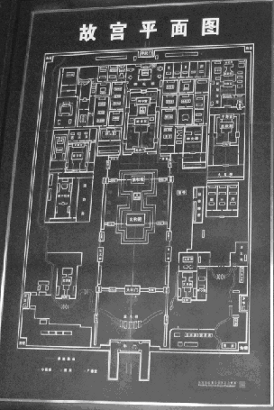 |
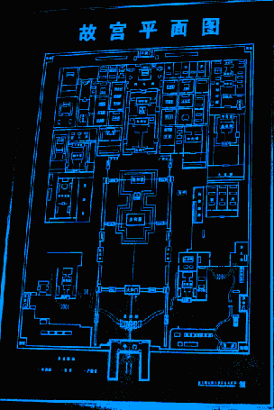 |
Factorization
The factorization method is based on the Otsu criterion [3], i.e., minimizing the within-class variance of classes $C_0=[I_1,t]$ and $C_1=[t+1,I_2]$: $$\sigma^2_W[t]=w_0[t] \times \sigma_0^2[t]+w_1[t] \times \sigma_1^2[t]$$ Where $w_0[t]$ and $w_1[t]$ are the occurrence probabilities, $\sigma_0^2$ and $\sigma_1^2$ the variances, of classes $C_0$ and $C_1$.A faster and equivalent approach is to maximize the between-class variance: $$ \sigma_B^2[t]=w_0[t] \times w_1[t] \times (\mu_0[t]-\mu_1[t])^2 $$ Where $\mu_0$ and $\mu_1$ are respectively the mean of the class $C_0$ and $C_1$.
The within-class variance calculation is based on the second-order statistics (variances), while the between-class variance calculation is based on the first order statistics (means). It is therefore simpler and faster to use this last optimization criterion. We then search the value $T$ which maximizes the between-class variance such as: $$ T=\arg min_t(\sigma_B^2[t]) $$
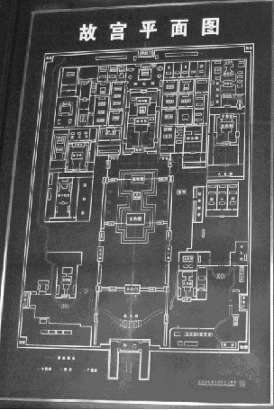 |
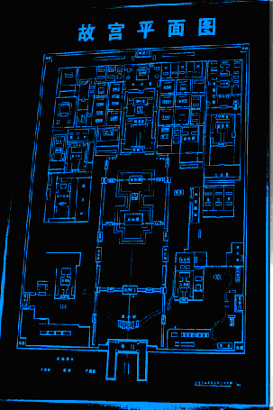 |
Moments
The moment method uses the moment-preserving bi-level thresholding described by W.H.Tsai in [4].Moments of an image can be computed from its histogram in the following way: $$ m_j=\sum_{i=0}^n p[z_i]^j $$ Where $p[z_i]$ is the probability of occurrence of grayscale $z_i$.
For the following we note $f$ as the original grayscale image and $g$ as the thresholded image. Image $f$ can be considered as a blurred version of an ideal bi-level image which consists of pixels with only two gray values: $z_0$ and $z_1$.
The moment-preserving thresholding principle is to select a threshold value such that if all below-threshold gray values of the original image are replaced by $z_0$ and all above threshold gray values replaced by $z_1$, then the first three moments of the original image are preserved in the resulting bi-level image. Image $g$ so obtained may be regarded as an ideal unblurred version of $f$.
Let $p_0$ and $p_1$ denote the fractions of the below-threshold pixels and the above-threshold pixels in $f$, respectively, then the first three moments of $g$ are: $$ m'_j= p_0^j+p_1^j\mbox{, j=0,1,2,3} $$ And preserving the first three moments in $g$, means the equalities: $$ m'_j=m_j\mbox{, j=0,1,2,3} $$ To find the desired threshold value $T$, we can first solve the four equations system to obtain $p_0$ and $p_1$, and then choose $T$ as the $p_0$-tile of the histogram of $f$. Note that $z_0$ and $z_1$ also will be obtained simultaneously as part of the solutions of system.
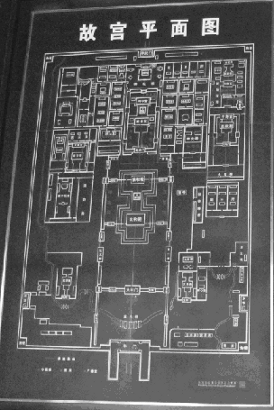 |
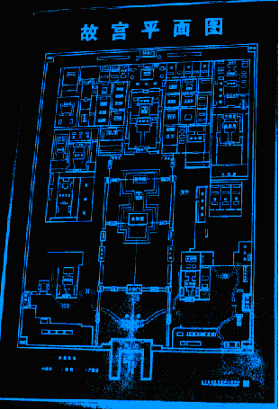 |
Isodata
The Isodata method implements an iterative global thresholding algorithm, which is based on the gray value histogram of the data [5].From an initial threshold $t$, a new threshold $T$ is computed as the mean value of the averages of both classes: $$ T = \frac{\mu_0[t]+\mu_1[t]}{2} $$ Where $\mu_0$ and $\mu_1$ are respectively the mean of the class $C_0$ and $C_1$.
This process is reiterated until convergence; that is, when the new threshold $T$ is not significantly different than the previous one $t$.
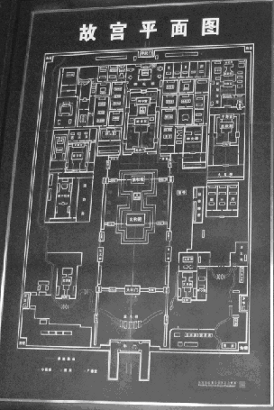 |
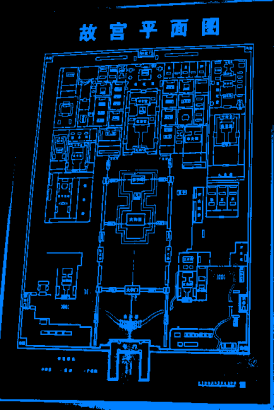 |
References:
- [1] T. Pun, "Entropic thresholding: A new approach". Computer Graphics and Image Processing, vol. 16, pp. 210-239, 1981.
- [2] J. N. Kapur, P. K. Sahoo, and A. K. C. Wong, "A New Method for Gray-Level Picture Thresholding Using the Entropy of the Histogram". Computer Vision, Graphics and Image Processing , vol. 29, pp. 273-285, Mar. 1985.
- [3] N. Otsu "A Threshold Selection Method from Gray-Level Histograms". IEEE Transactions on Systems, Man, and Cybernetics, vol. 9, no 1, pp. 62-66, Jan. 1979.
- [4] W. H. Tsai. "Moment-Preserving Thresholding: A New Approach". Computer Vision, Graphics, and Image Processing, vol. 29, pp. 377-393, 1985.
- [5] T. W. Ridler, S. Calvard. "Picture Thresholding Using an Iterative Selection Method". IEEE Transactions on Systems, Man, and Cybernetics, vol. 8, no 8, pp. 630-632, Aug. 1978.
- Thresholding
- AutoThresholdingDark
- AutoThresholdingValue
- AutoSegmentation3Phases
- AutoIntensityClassification
See related example
Function Syntax
This function returns a AutoThresholdingBrightOutput structure containing outputBinaryImage and outputMeasurement.
// Output structure of the autoThresholdingBright function.
struct AutoThresholdingBrightOutput
{
/// The output binary image. Its dimensions are forced to the same values as the input.
std::shared_ptr< iolink::ImageView > outputBinaryImage;
/// The computed threshold value.
AutoThresholdingMsr::Ptr outputMeasurement;
};
// Function prototype
AutoThresholdingBrightOutput
autoThresholdingBright( std::shared_ptr< iolink::ImageView > inputGrayImage,
AutoThresholdingBright::RangeMode rangeMode,
iolink::Vector2d intensityInputRange,
AutoThresholdingBright::ThresholdCriterion thresholdCriterion,
std::shared_ptr< iolink::ImageView > outputBinaryImage = NULL,
AutoThresholdingMsr::Ptr outputMeasurement = NULL );
This function returns a tuple containing output_binary_image and output_measurement.
// Function prototype.
auto_thresholding_bright( input_gray_image,
range_mode = AutoThresholdingBright.RangeMode.MIN_MAX,
intensity_input_range = [0, 255],
threshold_criterion = AutoThresholdingBright.ThresholdCriterion.ENTROPY,
output_binary_image = None,
output_measurement = None )
This function returns a AutoThresholdingBrightOutput structure containing outputBinaryImage and outputMeasurement.
/// Output structure of the AutoThresholdingBright function.
public struct AutoThresholdingBrightOutput
{
///
/// The output binary image. Its dimensions are forced to the same values as the input.
///
public IOLink.ImageView outputBinaryImage;
/// The computed threshold value.
public AutoThresholdingMsr outputMeasurement;
};
// Function prototype.
public static AutoThresholdingBrightOutput
AutoThresholdingBright( IOLink.ImageView inputGrayImage,
AutoThresholdingBright.RangeMode rangeMode = ImageDev.AutoThresholdingBright.RangeMode.MIN_MAX,
double[] intensityInputRange = null,
AutoThresholdingBright.ThresholdCriterion thresholdCriterion = ImageDev.AutoThresholdingBright.ThresholdCriterion.ENTROPY,
IOLink.ImageView outputBinaryImage = null,
AutoThresholdingMsr outputMeasurement = null );
Class Syntax
Parameters
| Class Name | AutoThresholdingBright |
|---|
| Parameter Name | Description | Type | Supported Values | Default Value | |||||||||
|---|---|---|---|---|---|---|---|---|---|---|---|---|---|
 |
inputGrayImage |
The input grayscale image. | Image | Grayscale | nullptr | ||||||||
 |
rangeMode |
The way to determine the input intensity range.
|
Enumeration | MIN_MAX | |||||||||
 |
intensityInputRange |
The input intensity range [a,b] inside which the threshold is searched. This parameter is ignored if the range mode is set to MIN_MAX. | Vector2d | Any value | {0.f, 255.f} | ||||||||
 |
thresholdCriterion |
The criterion to compute the threshold from the histogram.
|
Enumeration | ENTROPY | |||||||||
 |
outputBinaryImage |
The output binary image. Its dimensions are forced to the same values as the input. | Image | nullptr | |||||||||
 |
outputMeasurement |
The computed threshold value. | AutoThresholdingMsr | nullptr | |||||||||
Object Examples
std::shared_ptr< iolink::ImageView > polystyrene = ioformat::readImage( std::string( IMAGEDEVDATA_IMAGES_FOLDER ) + "polystyrene.tif" );
AutoThresholdingBright autoThresholdingBrightAlgo;
autoThresholdingBrightAlgo.setInputGrayImage( polystyrene );
autoThresholdingBrightAlgo.setRangeMode( AutoThresholdingBright::RangeMode::MIN_MAX );
autoThresholdingBrightAlgo.setIntensityInputRange( {0, 255} );
autoThresholdingBrightAlgo.setThresholdCriterion( AutoThresholdingBright::ThresholdCriterion::ENTROPY );
autoThresholdingBrightAlgo.execute();
std::cout << "outputBinaryImage:" << autoThresholdingBrightAlgo.outputBinaryImage()->toString();
std::cout << "threshold: " << autoThresholdingBrightAlgo.outputMeasurement()->threshold( 0 ) ;
polystyrene = ioformat.read_image(imagedev_data.get_image_path("polystyrene.tif"))
auto_thresholding_bright_algo = imagedev.AutoThresholdingBright()
auto_thresholding_bright_algo.input_gray_image = polystyrene
auto_thresholding_bright_algo.range_mode = imagedev.AutoThresholdingBright.MIN_MAX
auto_thresholding_bright_algo.intensity_input_range = [0, 255]
auto_thresholding_bright_algo.threshold_criterion = imagedev.AutoThresholdingBright.ENTROPY
auto_thresholding_bright_algo.execute()
print( "output_binary_image:", str( auto_thresholding_bright_algo.output_binary_image ) )
print( "threshold: ", str( auto_thresholding_bright_algo.output_measurement.threshold( 0 ) ) )
ImageView polystyrene = ViewIO.ReadImage( @"Data/images/polystyrene.tif" );
AutoThresholdingBright autoThresholdingBrightAlgo = new AutoThresholdingBright
{
inputGrayImage = polystyrene,
rangeMode = AutoThresholdingBright.RangeMode.MIN_MAX,
intensityInputRange = new double[]{0, 255},
thresholdCriterion = AutoThresholdingBright.ThresholdCriterion.ENTROPY
};
autoThresholdingBrightAlgo.Execute();
Console.WriteLine( "outputBinaryImage:" + autoThresholdingBrightAlgo.outputBinaryImage.ToString() );
Console.WriteLine( "threshold: " + autoThresholdingBrightAlgo.outputMeasurement.threshold( 0 ) );
Function Examples
std::shared_ptr< iolink::ImageView > polystyrene = ioformat::readImage( std::string( IMAGEDEVDATA_IMAGES_FOLDER ) + "polystyrene.tif" );
auto result = autoThresholdingBright( polystyrene, AutoThresholdingBright::RangeMode::MIN_MAX, {0, 255}, AutoThresholdingBright::ThresholdCriterion::ENTROPY );
std::cout << "outputBinaryImage:" << result.outputBinaryImage->toString();
std::cout << "threshold: " << result.outputMeasurement->threshold( 0 ) ;
polystyrene = ioformat.read_image(imagedev_data.get_image_path("polystyrene.tif"))
result_output_binary_image, result_output_measurement = imagedev.auto_thresholding_bright( polystyrene, imagedev.AutoThresholdingBright.MIN_MAX, [0, 255], imagedev.AutoThresholdingBright.ENTROPY )
print( "output_binary_image:", str( result_output_binary_image ) )
print( "threshold: ", str( result_output_measurement.threshold( 0 ) ) )
ImageView polystyrene = ViewIO.ReadImage( @"Data/images/polystyrene.tif" );
Processing.AutoThresholdingBrightOutput result = Processing.AutoThresholdingBright( polystyrene, AutoThresholdingBright.RangeMode.MIN_MAX, new double[]{0, 255}, AutoThresholdingBright.ThresholdCriterion.ENTROPY );
Console.WriteLine( "outputBinaryImage:" + result.outputBinaryImage.ToString() );
Console.WriteLine( "threshold: " + result.outputMeasurement.threshold( 0 ) );