|
| virtual DataFrameCapabilitySet | capabilities () const =0 |
| | Return the view's capabilities.
|
| |
| virtual const Vector2u64 & | shape () const =0 |
| | Return the shape of the data frame.
|
| |
| virtual const std::string & | columnName (size_t index) const =0 |
| | Get the name of a column from its index.
|
| |
| virtual size_t | columnIndex (const std::string &name) const =0 |
| | Get the index of a column from its name.
|
| |
| virtual DataType | columnDataType (size_t index) const =0 |
| | Return the data type of the column.
|
| |
| virtual void | read (size_t column, size_t offset, size_t count, void *dst) const |
| | Read data from a column.
|
| |
| template<typename T > |
| T | at (size_t column, size_t row) const |
| | Get the value stored in a cell of the data frame.
|
| |
| template<typename T > |
| T | at (const std::string &columnName, size_t row) const |
| | Get the value stored in a cell of the data frame.
|
| |
| const std::string & | unit (size_t columnIndex) |
| | Return the unit of the column.
|
| |
| virtual void | write (size_t column, size_t offset, size_t count, const void *src) |
| | Write data into a column.
|
| |
| template<typename T > |
| void | setAt (size_t column, size_t row, T value) |
| | Set the element value in a cell of the data frame.
|
| |
| template<typename T > |
| void | setAt (const std::string &columnName, size_t row, T value) |
| | Set the element value in a cell of the data frame.
|
| |
| void | setUnit (size_t columnIndex, const std::string &unit) |
| | Set the unit of the column.
|
| |
| virtual void | addColumn (const std::string &name, DataType dtype) |
| | Add a column to the dataframe.
|
| |
| virtual void | addRows (size_t offset, size_t count) |
| | Insert rows at the specified position.
|
| |
| virtual void | removeColumn (size_t index) |
| | Remove a column.
|
| |
| virtual void | removeRows (size_t offset, size_t count) |
| | Remove a continuous set of rows.
|
| |
|
std::string | toString () const |
| | Return a string representation.
|
| |
| void | reshape (const Vector2u64 &shape, const std::string *columnNames, const DataType *columnDataTypes) |
| | Method to reshape a DataFrame.
|
| |
| virtual std::shared_ptr< Extension > | extension (size_t id) |
| | Get an extension of the view, corresponding to the given identifier.
|
| |
| template<typename T > |
| std::shared_ptr< T > | extension () |
| | Get an extension of the view, corresponding to the given type.
|
| |
|
std::shared_ptr< ViewOriginExtension > | viewOrigin () |
| | Shortcut to access to ViewOrigin extension.
|
| |
View to model tabular data.
This view is composed of a set of columns, that have a name and a data type. A column's name is unique, and columns in a dataframe can have different data types.
Each column has the same number of elements. The aggregate of all n-th elements of columns are a row of the dataframe.
| virtual void iolink::DataFrameView::read |
( |
size_t |
column, |
|
|
size_t |
offset, |
|
|
size_t |
count, |
|
|
void * |
dst |
|
) |
| const |
|
virtual |
Read data from a column.
This method requires the READ capability.
When reading numeric data, the dst buffer will be filled with continuous values. In the case of strings, it will be a continuous array of string objects.
The destination buffer must be allocated by the user. If its size is under the byte count needed to store the request number of elements, a segmentation fault will rise, as there is no boundaries check.
- Parameters
-
| column | The index of the column to read from. |
| offset | The index of the first element to read. |
| count | The number of elements to read. |
| dst | A buffer where the read data will be written. |
- Exceptions
-
| NotImplemented | When the view does not support reading. |
| Error | When dst is null. |
| Error | When the column index is invalid. |
| Error | When offset is out of bounds. |
| Error | If it is impossible to read the number of elements required. |
| virtual void iolink::DataFrameView::write |
( |
size_t |
column, |
|
|
size_t |
offset, |
|
|
size_t |
count, |
|
|
const void * |
src |
|
) |
| |
|
virtual |
Write data into a column.
This method requires the WRITE capability.
When writing numeric data, the src buffer must be filled with continuous values. In the case of strings, the source must use a continuous array of string objects.
The source buffer must be allocated by the user. If its size is under the byte count needed to store the request number of elements, a segmentation fault will rise, as there is no boundaries check.
- Parameters
-
| column | The index of the column to write into. |
| offset | The index of the first element to write. |
| count | The number of element to write. |
| src | A buffer whose content will be written in the column. |
- Exceptions
-
| NotImplemented | When the view does not support writing. |
| Error | When src is null. |
| Error | When the column index is invalid. |
| Error | When offset is out of bounds. |
| Error | If it is impossible to write the number of elements required. |


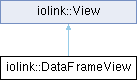
 Public Member Functions inherited from iolink::View
Public Member Functions inherited from iolink::View