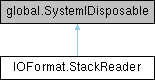|
|
| StackReader (global::System.IntPtr cPtr, bool cMemoryOwn) |
| |
|
void | Dispose () |
| |
|
|
static global::System.Runtime.InteropServices.HandleRef | getCPtr (StackReader obj) |
| |
|
static global::System.Runtime.InteropServices.HandleRef | swigRelease (StackReader obj) |
| |
| static ImageView | OpenImageFromPattern (string pattern, ImageDimension newDim) |
| | Open multiple files to stack them.
|
| |
| static ImageView | OpenImageFromPattern (string pattern) |
| | Open multiple files to stack them.
|
| |
| static ImageView | ReadImageFromPattern (string pattern, ImageDimension newDim) |
| | Stack multiple files following a pattern and load the stacked ImageView in memory.
|
| |
| static ImageView | ReadImageFromPattern (string pattern) |
| | Stack multiple files following a pattern and load the stacked ImageView in memory.
|
| |
| static ImageView | OpenImageFromListFile (string filePath, ImageDimension newDim) |
| | Stack multiple files as described in a list file.
|
| |
| static ImageView | OpenImageFromListFile (string filePath) |
| | Stack multiple files as described in a list file.
|
| |
| static ImageView | ReadImageFromListFile (string filePath, ImageDimension newDim) |
| | Stack multiple files as described in a list file and load the result in memory.
|
| |
| static ImageView | ReadImageFromListFile (string filePath) |
| | Stack multiple files as described in a list file and load the result in memory.
|
| |
|
|
virtual void | Dispose (bool disposing) |
| |
◆ OpenImageFromListFile() [1/2]
| static ImageView IOFormat.StackReader.OpenImageFromListFile |
( |
string |
filePath | ) |
|
|
inlinestatic |
Stack multiple files as described in a list file.
A list file is a file, usually with the "lst" extension, where each line is a path to a file, absolute, or relative to the list file.
Example of a list file:
.. code-block:: c++ some/path/to/a/file.ext some/other/path/to/a/file.ext ...
- Parameters
-
| filePath | The path to the list file. |
- Exceptions
-
| Error | if a file from the list is not found |
| Error | if stacking failed |
- Returns
- An ImageView built by stacking all the images in the list file.
◆ OpenImageFromListFile() [2/2]
| static ImageView IOFormat.StackReader.OpenImageFromListFile |
( |
string |
filePath, |
|
|
ImageDimension |
newDim |
|
) |
| |
|
inlinestatic |
Stack multiple files as described in a list file.
A list file is a file, usually with the "lst" extension, where each line is a path to a file, absolute, or relative to the list file.
Example of a list file:
.. code-block:: c++ some/path/to/a/file.ext some/other/path/to/a/file.ext ...
- Parameters
-
| filePath | The path to the list file. |
| newDim | The interpretation of the stacking dimension. |
- Exceptions
-
| Error | if a file from the list is not found |
| Error | if stacking failed |
- Returns
- An ImageView built by stacking all the images in the list file.
◆ OpenImageFromPattern() [1/2]
| static ImageView IOFormat.StackReader.OpenImageFromPattern |
( |
string |
pattern | ) |
|
|
inlinestatic |
Open multiple files to stack them.
The pattern must be written using the character "*" as a wildcard for any number of characters. The wildcard must only be present on the last segment of the path, the filename part.
Example:
/some/dir/img_*.png will load all files following this pattern, ands stack them, using lexicographic order.
As there is no dimension specified in this version, the ImageType of the output image will be ImageTYpeId::UNKNOWN
- Parameters
-
| pattern | The pattern to use to open files. |
- Exceptions
-
- Returns
- An ImageView containing the images loaded using the pattern, and stacked.
◆ OpenImageFromPattern() [2/2]
| static ImageView IOFormat.StackReader.OpenImageFromPattern |
( |
string |
pattern, |
|
|
ImageDimension |
newDim |
|
) |
| |
|
inlinestatic |
Open multiple files to stack them.
The pattern must be written using the character "*" as a wildcard for any number of characters. The wildcard must only be present on the last segment of the path, the filename part.
Example:
/some/dir/img_*.png will load all files following this pattern, ands stack them, using lexicographic order.
- Parameters
-
| pattern | The pattern to use to open files. |
| newDim | The interpretation of the stacking dimension. |
- Exceptions
-
- Returns
- An ImageView containing the images loaded using the pattern, and stacked.
◆ ReadImageFromListFile() [1/2]
| static ImageView IOFormat.StackReader.ReadImageFromListFile |
( |
string |
filePath | ) |
|
|
inlinestatic |
Stack multiple files as described in a list file and load the result in memory.
A list file is a file, usually with the "lst" extension, where each line is a path to a file, absolute, or relative to the list file.
Example of a list file:
.. code-block:: c++ some/path/to/a/file.ext some/other/path/to/a/file.ext ...
- Parameters
-
| filePath | The path to the list file. |
- Exceptions
-
| Error | if a file from the list is not found |
| Error | if stacking failed |
- Returns
- An ImageView built by stacking all the images in the list file and loading it in memory.
◆ ReadImageFromListFile() [2/2]
| static ImageView IOFormat.StackReader.ReadImageFromListFile |
( |
string |
filePath, |
|
|
ImageDimension |
newDim |
|
) |
| |
|
inlinestatic |
Stack multiple files as described in a list file and load the result in memory.
A list file is a file, usually with the "lst" extension, where each line is a path to a file, absolute, or relative to the list file.
Example of a list file:
.. code-block:: c++ some/path/to/a/file.ext some/other/path/to/a/file.ext ...
- Parameters
-
| filePath | The path to the list file. |
| newDim | The interpretation of the stacking dimension. |
- Exceptions
-
| Error | if a file from the list is not found |
| Error | if stacking failed |
- Returns
- An ImageView built by stacking all the images in the list file and loading it in memory.
◆ ReadImageFromPattern() [1/2]
| static ImageView IOFormat.StackReader.ReadImageFromPattern |
( |
string |
pattern | ) |
|
|
inlinestatic |
Stack multiple files following a pattern and load the stacked ImageView in memory.
The pattern must be written using the character "*" as a wildcard for any number of characters. The wildcard must only be present on the last segment of the path, the filename part.
The stack will be loaded in memory after construction.
Example:
/some/dir/img_*.png will load all files following this pattern, ands stack them, using lexicographic order.
As there is no dimension specified in this version, the ImageType of the output image will be ImageTYpeId::UNKNOWN
- Parameters
-
| pattern | The pattern to use to open files. |
- Exceptions
-
- Returns
- An ImageView containing the images opened using the pattern, stacked, and loaded in memory.
◆ ReadImageFromPattern() [2/2]
| static ImageView IOFormat.StackReader.ReadImageFromPattern |
( |
string |
pattern, |
|
|
ImageDimension |
newDim |
|
) |
| |
|
inlinestatic |
Stack multiple files following a pattern and load the stacked ImageView in memory.
The pattern must be written using the character "*" as a wildcard for any number of characters. The wildcard must only be present on the last segment of the path, the filename part.
The stack will be loaded in memory after construction.
Example:
/some/dir/img_*.png will load all files following this pattern, ands stack them, using lexicographic order.
- Parameters
-
| pattern | The pattern to use to open files. |
| newDim | The interpretation of the stacking dimension. |
- Exceptions
-
- Returns
- An ImageView containing the images opened using the pattern, stacked, and loaded in memory.
The documentation for this class was generated from the following file:
- Release/net/generated/StackReader.cs