Dental Panoramics
ImageDev 2022.2 provides new features for extracting a panoramic image from a dental volume generated by Cone Beam Computed Tomography (CBCT).
DentalWallSegmentation3d transforms a grayscale CBCT image into a binary image where every pixel identified as belonging to the dental wall is set to 1 and all the others are set to 0. It performs a rough segmentation of the teeth to get a binary volume that can be used afterward to generate a mesh of the dental wall. This segmentation can be done either automatically or using a predefined threshold.
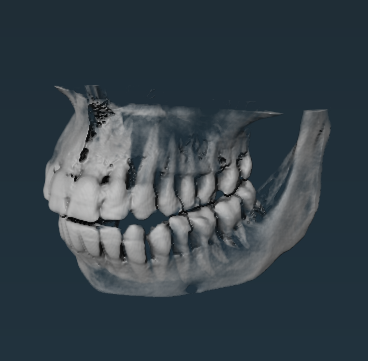 |
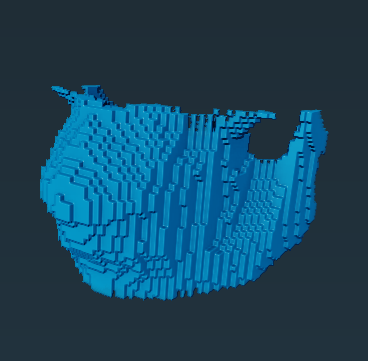 |
| Initial dental CBCT | Dental wall segmentation result |
DentalMeshExtraction3d computes a quadrilateral mesh fitting on the dental wall defined in a three-dimensional binary image. It extracts an arch curve which is a list of vertices modelling the dental arch in a 2D plane, extrudes this curve to build an initial mesh and fits this mesh on the central surface of the binary volume.
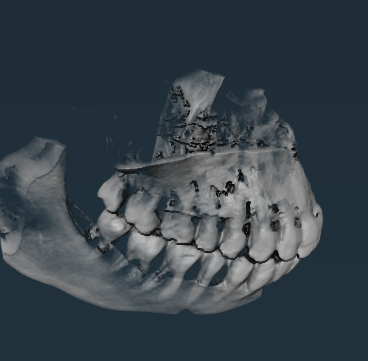 |
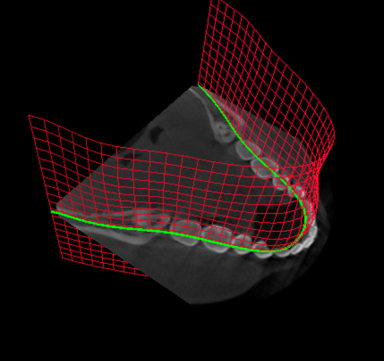 |
| Initial dental CBCT | Mesh extraction result |
The last step of the Dental Panoramic workflow, for unrolling the extracted mesh, will be available in ImageDev 2023.1. In the meantime, SurfaceUnfolding3d can be used to extract a two-dimensional dental panoramic.
Mesh Fitting
SurfaceFitting3d adjusts the positions of the vertices of a structured quadrilateral mesh according to weights provided by a volume. This algorithm is used by the DentalMeshExtraction3d feature but can be used for any other purpose, for example before applying SurfaceUnfolding3d.
Sieve Labeling
SieveLabeling produces a new label image from a binary or label input image. It assigns the same label to objects belonging to the same class of a user-defined measurement. For example, it can be used to sort some particles based on their area.
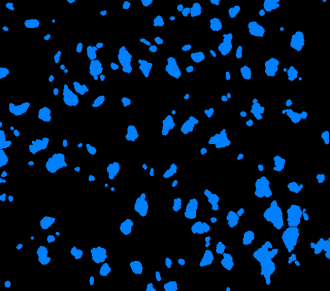 |
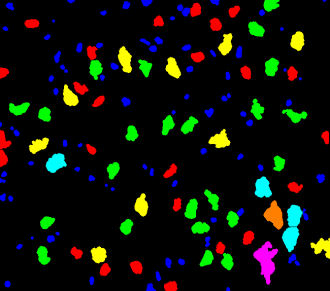 |
| Input binary image | Sieve labeling based on the Area measurement |
Custom measurements and formula checkers
The CustomMeasurement class allows the creation of a new label analysis measurement, based on a user-defined formula.
The validity of the formula can be verified with the checkMeasurementFormula new method.
Two other formula checker functions are also available from this version:
- checkFilterFormula that checks if a filter selecting labels from analysis measurements criteria is valid.
- checkImageFormula that checks if a formula to be used by the ImageFormula algorithm is valid.
Algorithm optimizations
These algorithms have been reimplemented in ImageDev 2002.2:
These algorithms are now thread safe and faster to compute.
New Supported Platform
ImageDev is now available for:
- Linux, some prepacks are generated for Ubuntu 18.04 (GCC 7).
- Python 3.9 and 3.10 on Windows.
End of support
ImageDev 2023.1 will drop the support of Visual Studio 2015 for C++ and .NET.
Operating systems
ImageDev 2022.2 is available for:
- Windows 64-bit: Visual Studio 2015 (VC14) and Visual Studio 2017 (VC 15).
- Linux 64-bit: GCC 7 (Ubuntu 18.04).