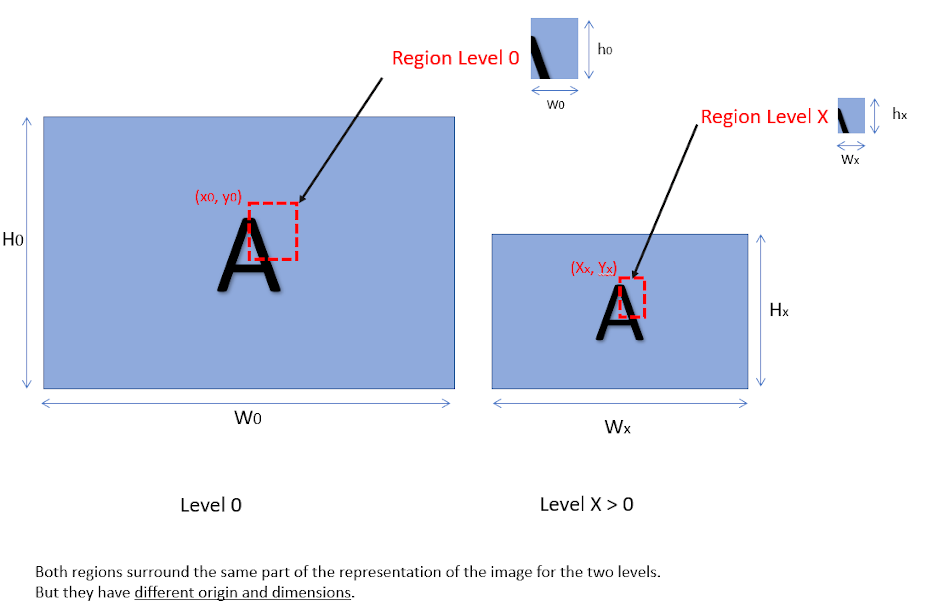|
IOLink
IOL_v1.6.1_release
|
 |
IOLink
IOL_v1.6.1_release
|
A View is the main entry point to use IOLink in order to access data. For this reason, its concept must be detailed.
Basically, views point toward a data, whatever its origin, as long as it is accessible.
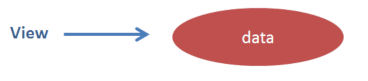
This data can be local or remote, on disk or in memory. Multiple views can point toward the same data without duplication.

A View can also point toward a data contained in file. Data are accessible directly from the file without copy in memory, but low performance. It can be useful to read a small part of a huge file.

A view can point toward a remote data, identified by an Uniform Resource Identifier or URI for short. An HTTP connexion is setup with a remote server at view creation but no data will be exchanged before any operations on the view.

According to the data type, you can specialize your view to get type-specific informations. Let's take the case of images. Your View object can be casted into an ImageView. If the cast is not possible, it means your view is not an image.
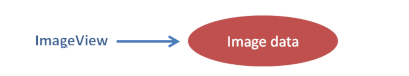
A view is strongly linked to a data , wherever it is stored, and follows the RAII idiom (Resource Acquisition Is Initialization). Which means the memory allocated at view creation will be deallocated at view destruction, a file opened at view creation will be closed at destruction, etc.
As views are always exchanged through shared pointers, many users can share the same views, and the associated data will be released once nobody use it any longer.
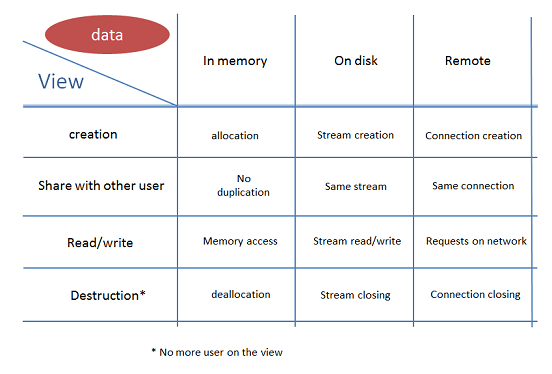
This kind of view defines an image.
This image can have multiple dimensions:
You have access to basic informations like:
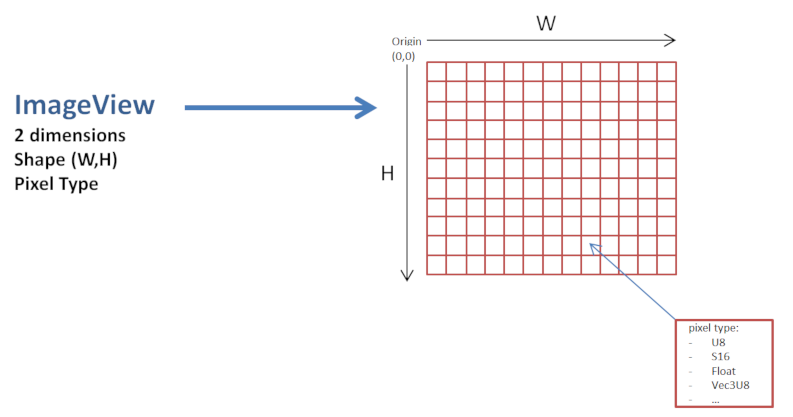
Through ImageView objects, you do not have always access to the image content. In order to do that, the instance must support a specific capacity: READ. Multiple capabilities are available for ImageView and it depends on the origin of the data.
For example, if the data is a read-only file content, the READ capability will be the only one available. On the other hand, an in-memory image will have all the capacities:
READ: image data can be read.WRITE image data can be modified.RESHAPE: image can be resized, and number of dimensions can be changed. Its datatype can be changed too.MEMORY_ACCESS: you can get a direct pointer on the image data bytes.IOLink provides factories to handle an ImageView onto disk. The difference with the ImageView is that you don't have any RAW-access to data.
You can allocate an ImageView on disk or decide to create a copy of an existing ImageView on disk. Performance will decrease, but it will allow to work more easily in memory-limited environments.
When you have READ capability, you can now read value from a single pixel or pixel values from a complete region.
Pixels are read as follows:
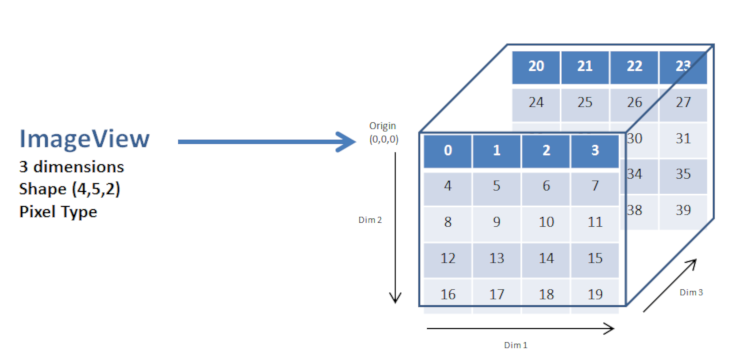
By default, IOLink method to read images is row-major order, which means that in IOLink, the first dimension of images is read first.
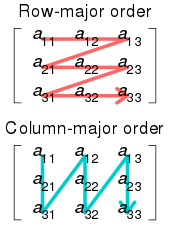
IOLink etablishes a convention of priority for dimension order:
COLUMN: image widthROW: image heightSLICE: image depthCHANNEL: number of channelsSEQUENCE: just a sequence of image, usually the unit here is time.COLUMN dimension has always priority over ROW, which has priority over SLICE, etc.
Dimensions cannot be inverted in your image, but according to your needs, some can be dropped:
COLUMNROWCOLUMNROWSLICECOLUMNROWSEQUENCECOLUMNROWSLICESEQUENCECOLUMNROWCHANNELSome pre-defined image interpretations are available in ImageTypeId.
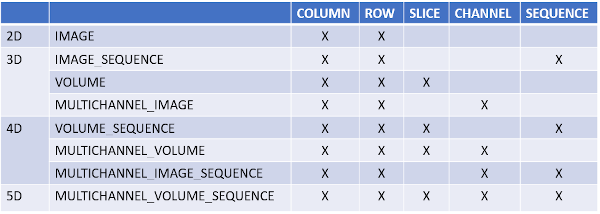
Anytime a new view is created from another one for adaptation or transformation. No duplication of data is done. An implicit adapter is applied on the original view to make the new view fit your needs.
A view can point toward a part of the another image. A new view must be created from the original one using the ImageViewFactory. By handling this new ImageView, it will be like pointing toward a smaller image.
For example, in the following figure, ImageView 2 is created from the original ImageView, with a region defined by its origin and its shape.
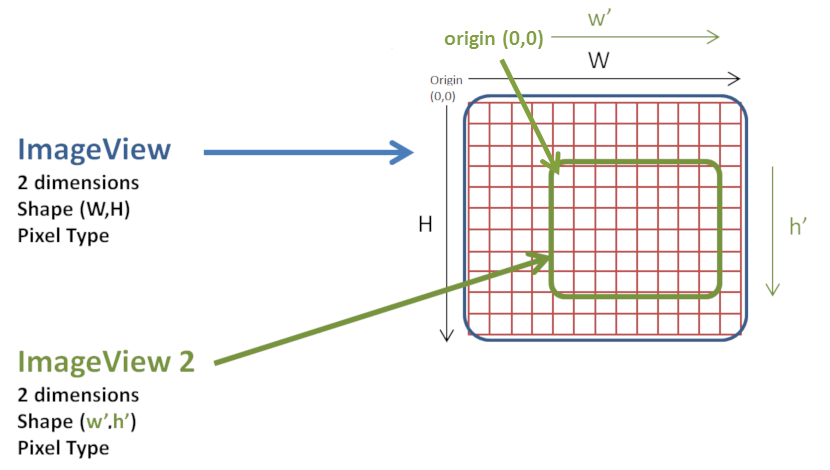
It can also allow interesting data discrimination.
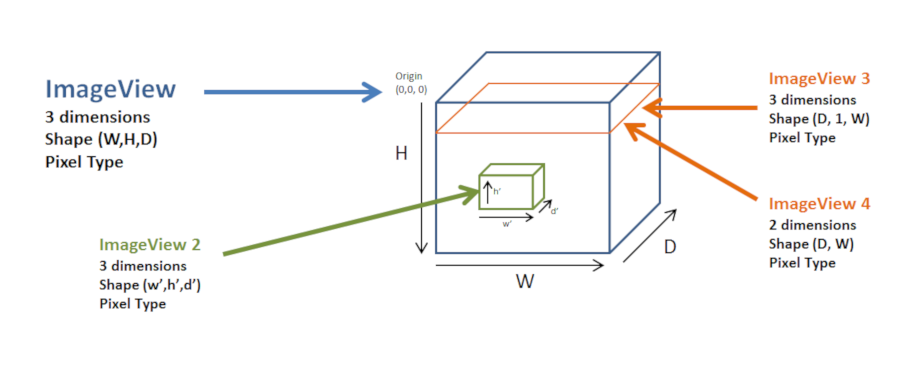
In this last image, you have the example of the ImageView 3 and the ImageView 4 which points toward the same region, but the first ImageView remains a three-dimensional image, while the second one is considered as a two-dimensional image, as the flat dimension has been removed.
Just to make it clear, and as said before, creating a region view from another one does not imply any memory duplication.
From an original view with a certain pixel type, it is possible to create another view with a different pixel type.
For example, from a view onto a grayscale image which pixel type is unsigned char, you can create a new view onto a true color RGB image which will point toward the same data.
Or the opposite, from a RGB image view, you can create a grayscale view.
When reading, the original pixel samples are transformed to match the new type, and when writing, the given pixels samples are transformed to match the original type. Transformations can imply some local data duplication.
In the following table are given details of some typical transformations, not all of them are listed:
| Original Pixel Type | Destination Pixel Type | Sample transformation | Comment |
|---|---|---|---|
| UINT8 | INT8 | (X) --> (X') | X is remapped from [0,255] into [-127, 127] |
| UINT8 | VEC3_UINT8 | (X) --> (X,X,X) | X is duplicated 3 times |
| INT16 | FLOAT | (X) --> (X') | X is remapped from [-32767, 32767] into [0.0, 1.0] |
| DOUBLE | UINT8 | (X) --> (X') | X is remapped from [0.0, 1.0] into [0, 255] |
| VEC3_UINT8 | VEC2_UINT16 | (X, Y, Z) --> (X', Y') | Z is skipped, X and Y are remapped from [0, 255] into [0, 65536] |
From an original ImageView with a complex pixel type, at least two channels: GRAYSCALE and ALPHA for example., You can ask to isolate one particular channel in another view. The result would be a new ImageView, with the same shape than the original, but with the data type reduced to its scalar value.
For example:
ImageView VEC3_UINT8 => ImageView UINT8ImageView VEC4_FLOAT => ImageView FLOATImageView UINT16 => same ImageView UINT16Each adaptation applied on a view to create a new one can imply some performance reduction, or capacity restriction. E.g. a region view created from an in-memory view won't have the MEMORY_ACCESS capability, since data may not be contiguous in memory anymore. You can also have a view toward a remote file with low-performances access.
To solve this problem, you can decide to require data densification. In order to get the previious performance back, to fully work in-memory, and keep the MEMORY_ACCESS capacity.
A method in ImageViewFactory allows you to load your view in CPU memory. Any adaptation applied on the original view will be definitely applied on the final view.
E.g. if you decide to densify a region view, a small part of a larger image, only the region will be copied into local memory.
Applying this densification onto an already in-memory view won't have any effect.
A specific adapter can be applied on an ImageView to add locks on every method, so as to make it compatible with multithreaded environments.
See factory method for more details. The performance overhead should be limited and capabilities on the original ImageView are kept.
By default, views are not threadsafe.
It is possible to deinterlace a N-dimensional ImageView with a vectorial-typed sample, to create a N+1 dimensional ImageView. A new CHANNEL dimension is created.
E.g.: an IMAGE view will become a `MULTISPECTRAL_IMAGE view.
It is also possible to interlace a N-dimension ImageView with a CHANNEL dimension, so as to create a N-1 dimension ImageView. The CHANNEL dimension is removed.
E.g.: a MULTISPECTRAL_IMAGE_SEQUENCE view will become an IMAGE_SEQUENCE view.
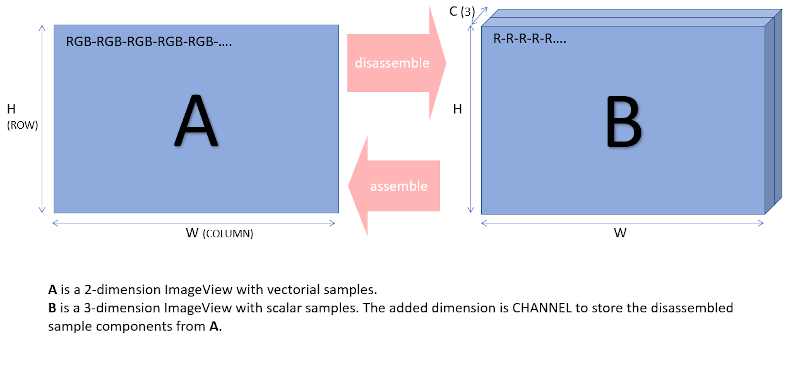
Remark: disassembling could also be done using the deinterlacing then the stacking methods to create the CHANNEL dimension, but it can hinder performances.
IOLink provides a way to generate a sub-sampled version of an ImageView. It is a simple method to reduce the ImageView shape by picking only one sample every N samples, with N configurable, in every dimensions.
A view can point toward multiple ImageView instances. This is a simple way to handle a stack of images. MultiImageView object aggregates ImageView instances with heterogenous properties.
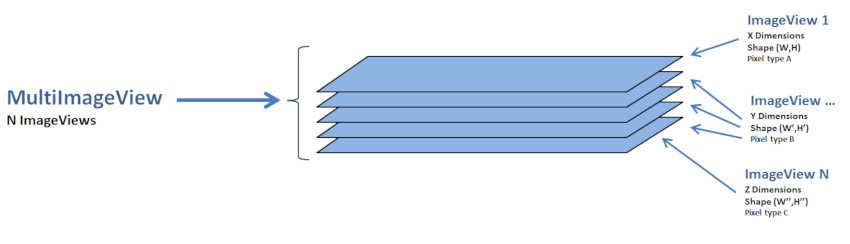
A method in ImageViewFactory can be used to stack N-dimensional images into a N+1-dimensional image. The shape and pixel type of all ImageView instances must be equal.
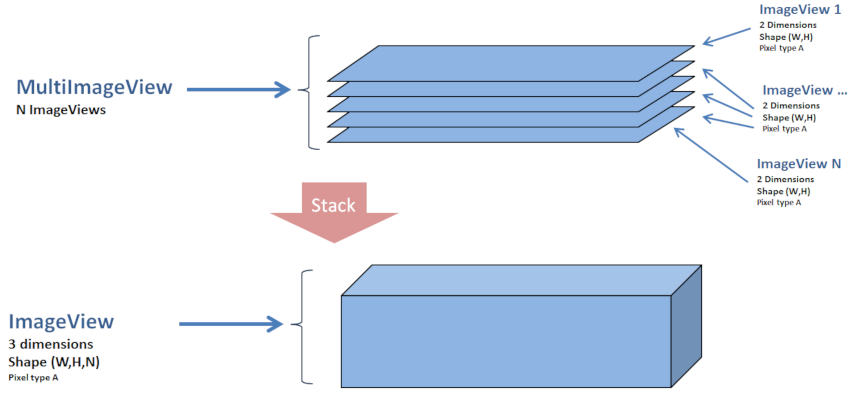
As already explained, IOLink follows a convention for dimensional order. This can have an impact on the stack operation in the case where the added dimension is named by the user, and is not in the last position in the created object.
For example: a user handles a MultiImageView containing a set of 1000 ImageView instances which are known as IMAGE_SEQUENCE. These images use the COLUMN, ROW and SEQUENCE dimensions, in this order.
All these IMAGE_SEQUENCE images could represent a volumetric sequence. Consequently, the user wants to stack all these ImageViews to obtain an unique VOLUME_SEQUENCE object. The added SLICE dimension is added before the SEQUENCE dimension, according to the IOLink convention.
It is also possible to unstack a N-dimension image into N-1 images.
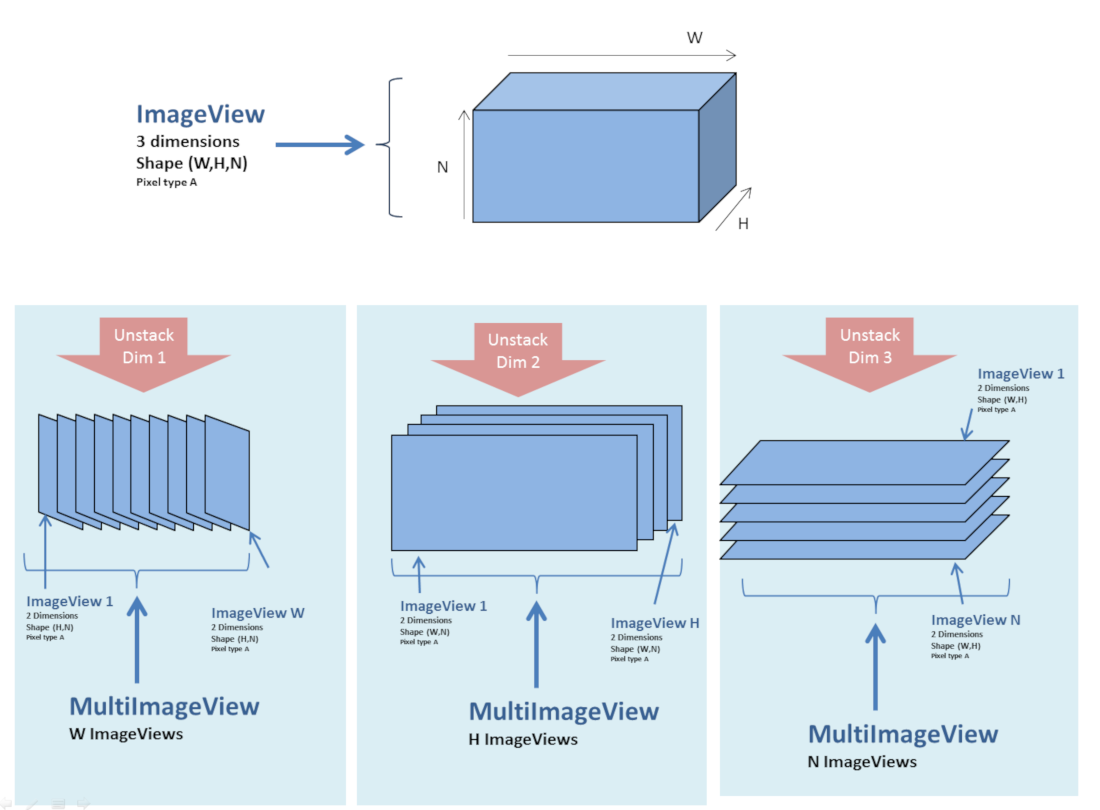
As previously seen, it is possible to isolate a channel from an ImageView to get a new ImageView. Thus it is also possible to entirely deinterlace an ImageView to obtain a MultiImageView which will contain one ImageView for each original channel.
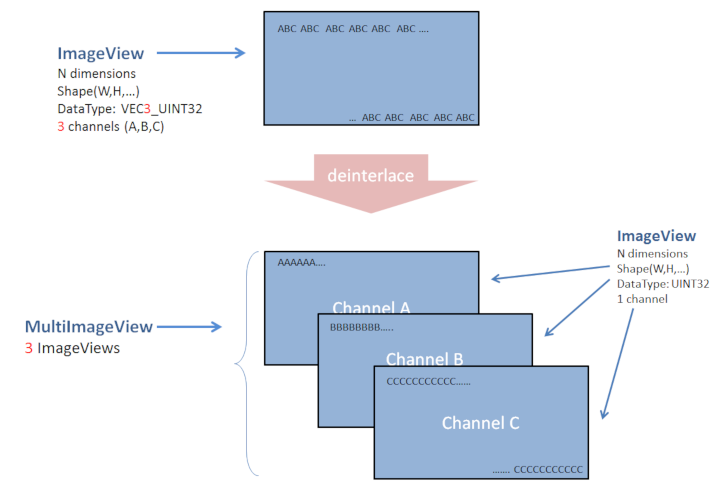
A deinterlace method from MultiImageViewFactory creates this MultiImageView from any ImageView with at least 2 channels.
It is also possible to do the opposite. Starting from a MultiImageView containing many frames of teh same shape and datatype, one for each channel, and interlacing these frames to create an ImageView.
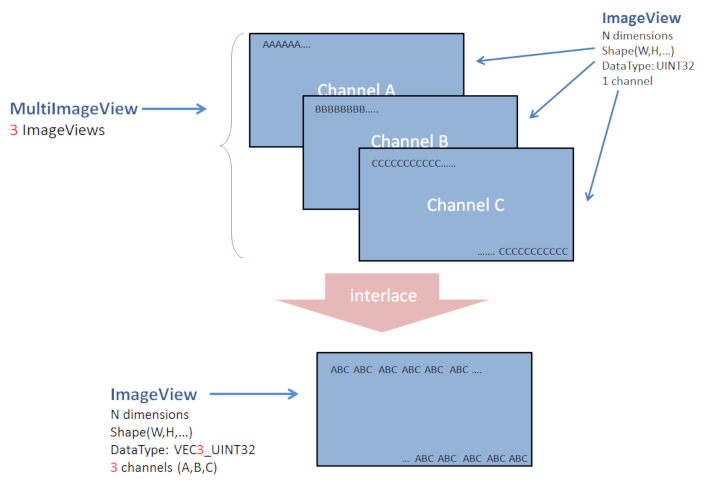
An interlace method from MultiImageViewFactory creates this ImageView from a MultiImageView whose frames only contain one channel.
LodImageView ("Lod" for "Level Of Definition") is a container of ImageViews, specialized to handle different resolutions of the same image. This allows to have a version of your dataset for any situation:
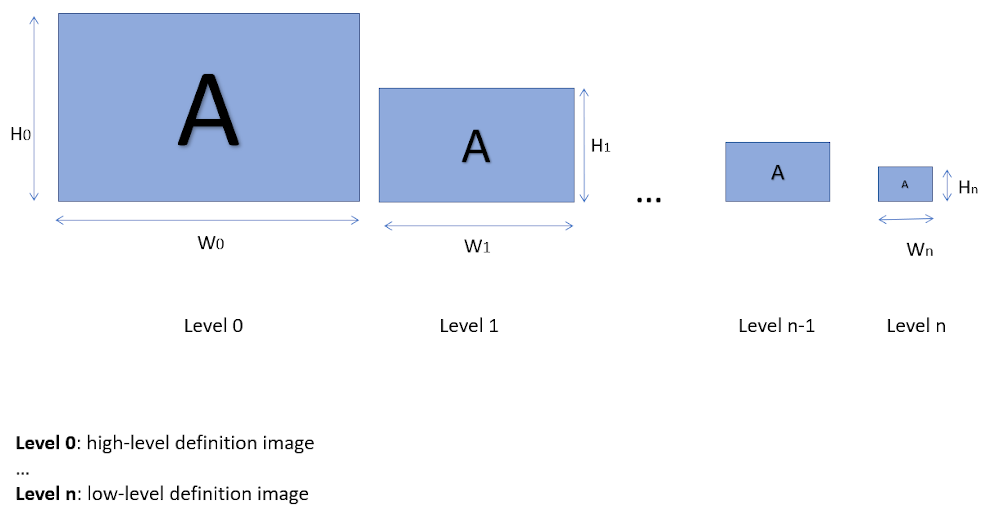
Methods provided in the LodImageView interface allow to handle these differents LOD images as a pool of ImageView.