 |
IOLink
IOL_v1.6.1_release
|
 |
IOLink
IOL_v1.6.1_release
|
View extensions are a way to add new functionnalities for views without breaking the current ABI. If a view support a kind of extension, you can get it to access more information or services. You can get an extension this way:
This may seem a little complicated at first, but the nature of extensions make them this way. Usually shortcuts will be defined in the View class or its descendants, which will make them transparent for the user.
There is an extension for tiling-related informations called TilingInfoExtension. It defines multiple services to know the number of tiles, their location, and their topology. You can get this extension using this code:
There is a shortcut in ImageView that does all the conversion work:
The extension provides the following services:
maxTileSize(): Return the maximum size of the tiles used for the tiling grid, as tiles can be cropped on the sides of the image, tiles can be smaller in usage.tileCount(): Simply the number of tiles in the image.tileRegion(tileIndex): Get the region corresponding to a tile. The tile index goes from 0 to tileCount - 1, all indices outside this range are undefined and will throw an exception if given as an argument to this method.tilingGrid(): return an array that shows how the tiles indices are distributed in the image. Each element of the returned array shows the tile index corresponding to the region.readTile(tileIndex, dst): Read data from a tile into a memory buffer buffer. The image must support the READ capability. Indexation rules are the same as tileRegion.writeTile(tileIndex, src): Write data of a memory buffer into a tile. The image must support the WRITE capability. Indexation rules are the same as tileRegion.The ParallelAccessExtension extension provides information about parallelism capabilities of an ImageView. You can get this extension using this code:
There is a shortcut in ImageView that does all the conversion work:
In order to accelerate processing when handling an ImageView, you may have to use multi-threading to access your data. However, a given ImageView instance can have various support for parallel multithreaded operations, and may, or may not be performant when doing so.
In some cases, it can be more efficient to read multiple regions of the ImageView instance in parallel.
For all these cases, the ParallelAccessExtension extension provides a set of capabilities:
Warning: In any case a same region of an ImageView should be read and written at the same time, or even written by separated threads. In addition to the risk of race conditions, the result of such operation would be totally unpredictable.
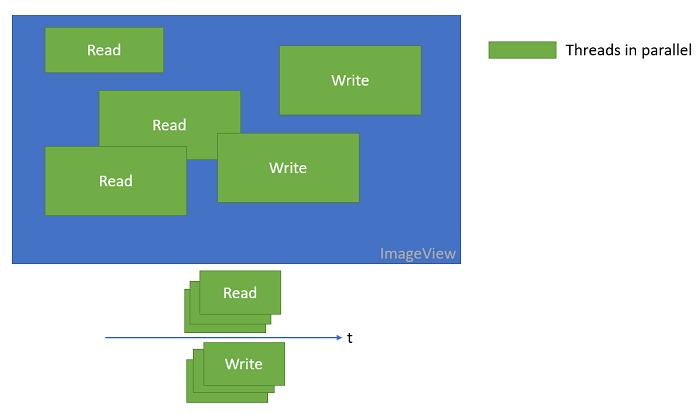
If an ImageView has PARALLEL_READ capability, you can execute parallel reads on separated regions with a likely performance boost.
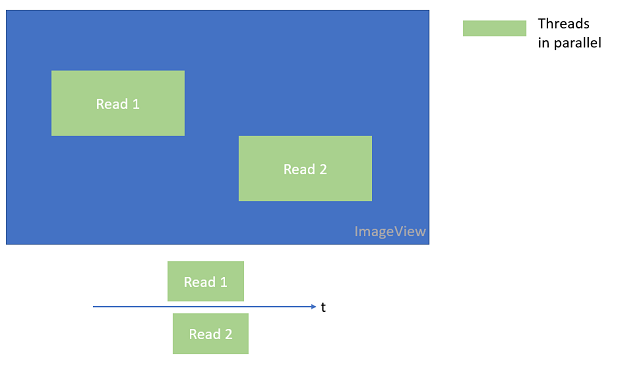
If an ImageView has PARALLEL_WRITE capability, you can execute parallel writes on separated regions with a likely performance boost.
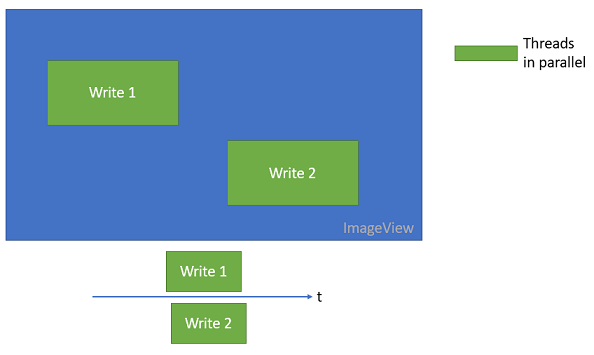
If a tiled ImageView has PARALLEL_TILE_READ capability, you can execute parallel reads on separated tiles with a likely performance boost.
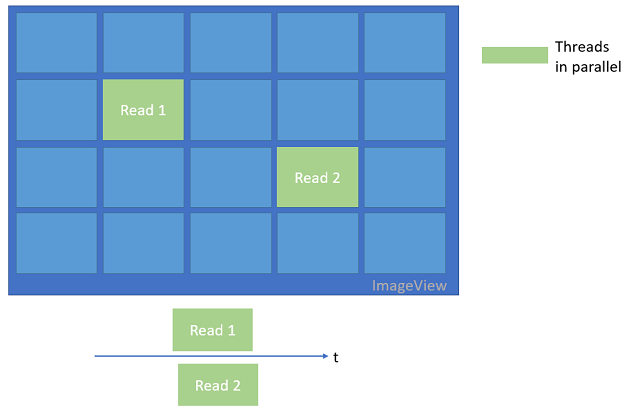
If a tiled ImageView has PARALLEL_TILE_WRITE capability, you can execute parallel writes on separated tiles with a likely performance boost.
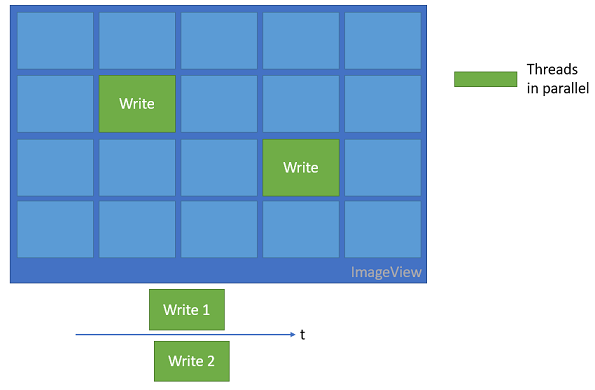
The ViewOriginExtension extension provides information about the data origin of a view. You can get this extension using this code:
There is a shortcut in View that does all the conversion work:
Views allow to access data, but they don't give any information about where it comes from. For example, if a view A was "adapted" to create two distinct views B and C. And C is used with another view D to create E, it is not possible to know the connection between these 4 views from the actual interface.
B, and C are created from the same view A.
A, B, C and E share the same data.
D shares data with E only.
With this extension, from any view it is possible to navigate through parents (adapters, proxy...) til the original view(s).
A -> B
A -> C -> E
D -> E
Each view can give information about the origin of its data:
Data origin may also be COMPOSITE if the view is composed of data from multiple sources, or simply UNKNOWN when IOLink has no information about the source of the data.
The extension also provides an uid which allows to identify a view.
Thanks to this extension, when parsing the parents of different views, it is possible to determine if these views share the same data source. This can be decisive, for example, to allow parallel access on these views.
LIMITATION: As of now, view origin only takes into account 'view' instances as sources of data. Different views created from the same resource, i.e. a file, won't be identified as the same data source, and will have different UIDs